This article will guide you on how to Fix Content Not Found W-118728-7 in God of War: Ragnarok Valhalla DLC. Sony Santa Monica Studio has recently revealed a brand new free DLC for players to dive into with Valhalla where Kratos and Mimir will be joining together once again.
How to Fix Content Not Found W-118728-7 in God of War: Ragnarok Valhalla DLC
All players who own the game can begin playing God of War Ragnarok Valhalla for free, but some have encountered the Content Not Found W-118729-7 error.
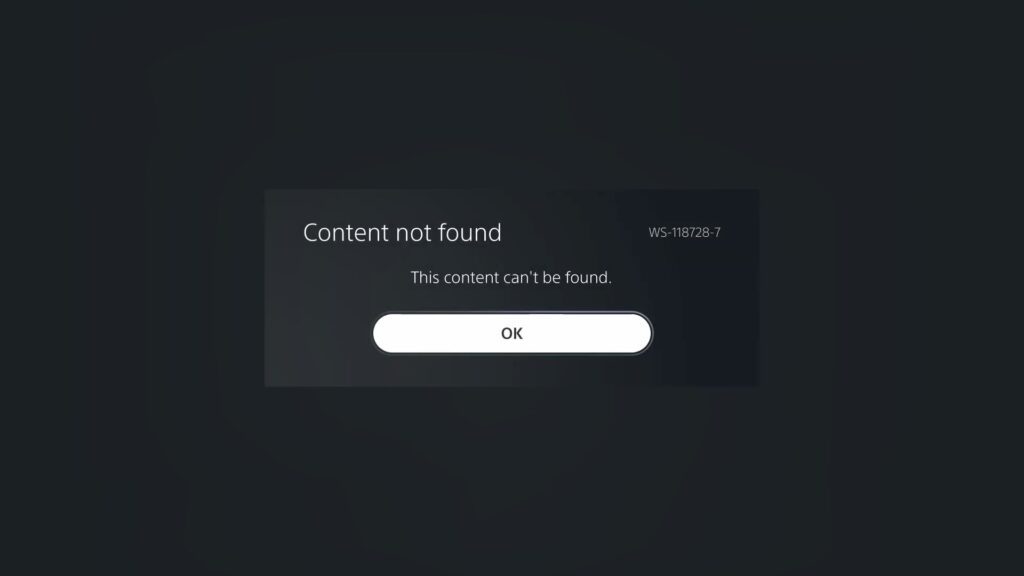
To fix the Content Not Found W-118728-7 error, you have to go to the PlayStation store and download the God of War Ragnarok Valhalla DLC pack by yourself. Even if you already have the latest game updates, you still have to go and get the DLC manually for it to work.
Fix 1
There are two methods to obtain the download. Opted for the “Valhalla” choice in the main menu of the game. This will take you directly to the PlayStation store page, where you can download the necessary version of the DLC.
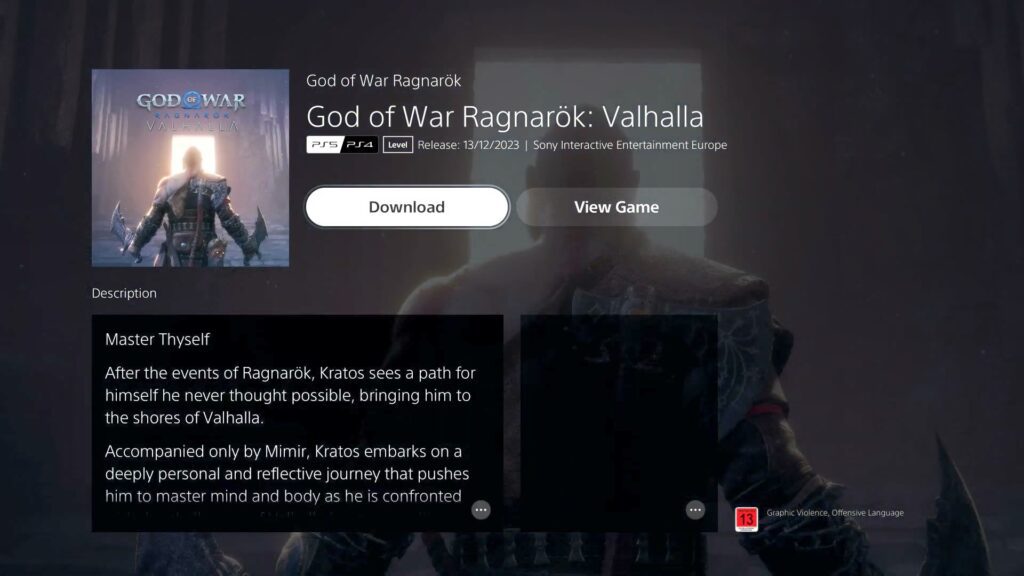
Fix 2
Alternatively, you can manually navigate to the PlayStation store from your console’s home page. Once there, search for the God of War Ragnarok title and access the store page. As you scroll down, you’ll find various DLC options. Choose the Valhalla DLC and wait for the download to complete.