Pokemon Legends Arceus is the new open-world Pokemon game released for Nintendo Switch on 28th January 2022. The game introduces several new mechanisms. Unlike the previous Pokemon games, this one does not have a Pokemon Center. This is making several players confused about how to change the Pokemon in your team as there is no option to swap Pokemon on-the-fly as well. This guide shows how to swap Pokemon in your team.
How to swap Pokemon in Pokemon Legends Arceus
The Pokemon that you catch in Pokemon Legends Arceus are automatically stored in the Pastures. Pastures is in Jubilife Village at the location shown in the pictures below.
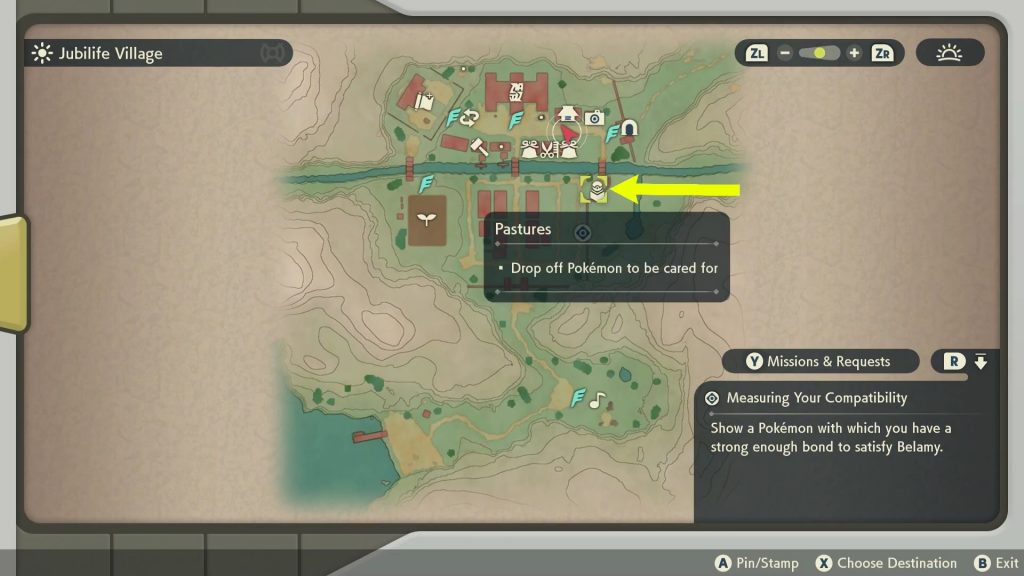

At the entrance of the Pastures, you will find an NPC named Marie. Talk to Marie and she will ask you whether you will like to leave some Pokemon with her. This will take you to Pastures Menu.
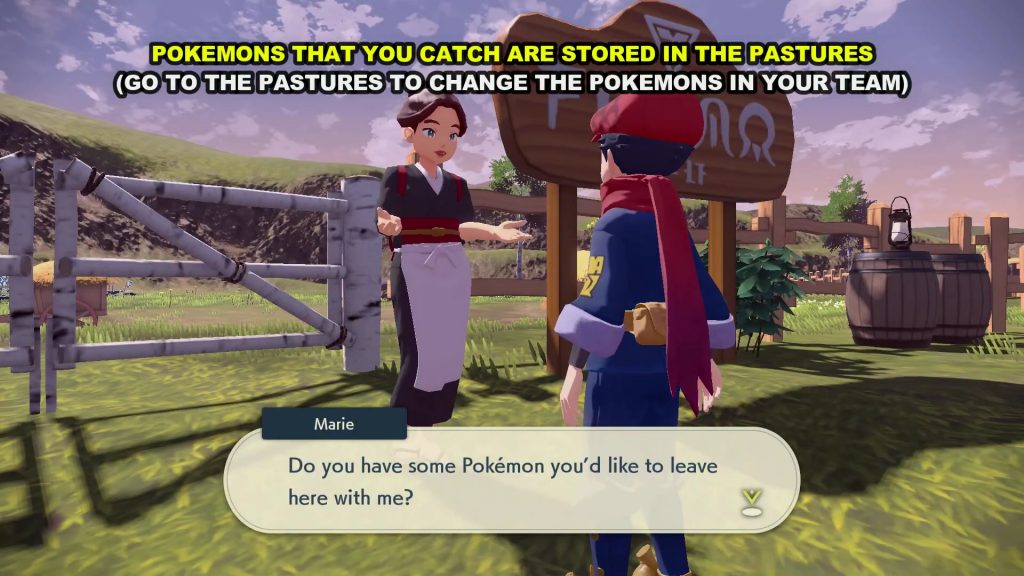
Once you are in the Pastures Menu, you will be able to see the list of Pokemon available in the Pastures as shown in the picture below. Now simply choose the Pokemon that you want to add to your team and then click on ‘Press’. Then swap the selected Pokemon with a Pokemon on your team.
