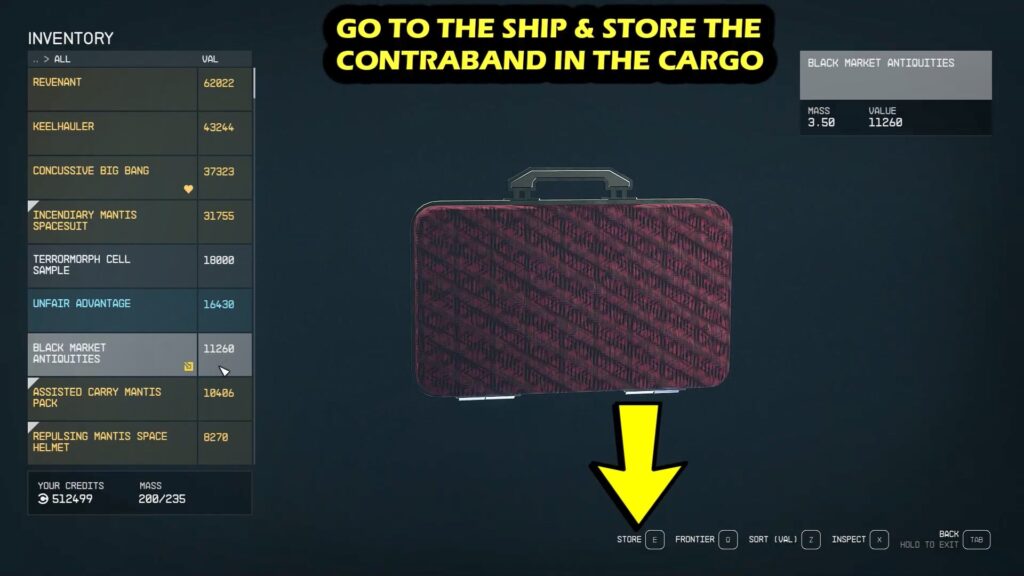This step-by-step guide will show you How to Buy, Install, and use Shielded Cargo in Starfield. In Starfield, shielded cargo proves invaluable for covertly transporting illicit items like contraband to faction-protected planets like New Atlantis. Possessing shielded cargo on your spacecraft can significantly enhance your chance of being a successful space smuggler.
How To Buy Shielded Cargo
Proceed to the Kryx Star System, and from there, make your way to THE KEY Spacestation.

Enter The Key and proceed to the Ship Service area to have a conversation with a woman named Jazz. Select ‘I’d like to view and modify my ships‘ and enter ship-building mode.
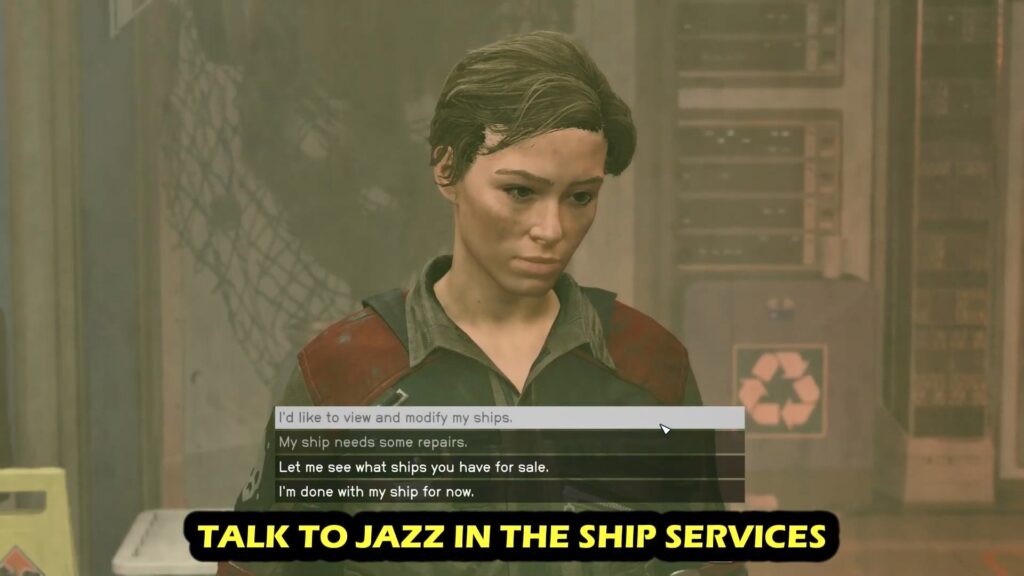
You have the check to review your current shielded capacity through the ship overview menu.

Navigate to the “Ship Builder” menu and then browse through the categories until you locate the Cargo section, where you can find a Shielded Cargo Hold.

If there isn’t an available slot for your cargo hold, you’ll need to remove the current Cargo Hold.
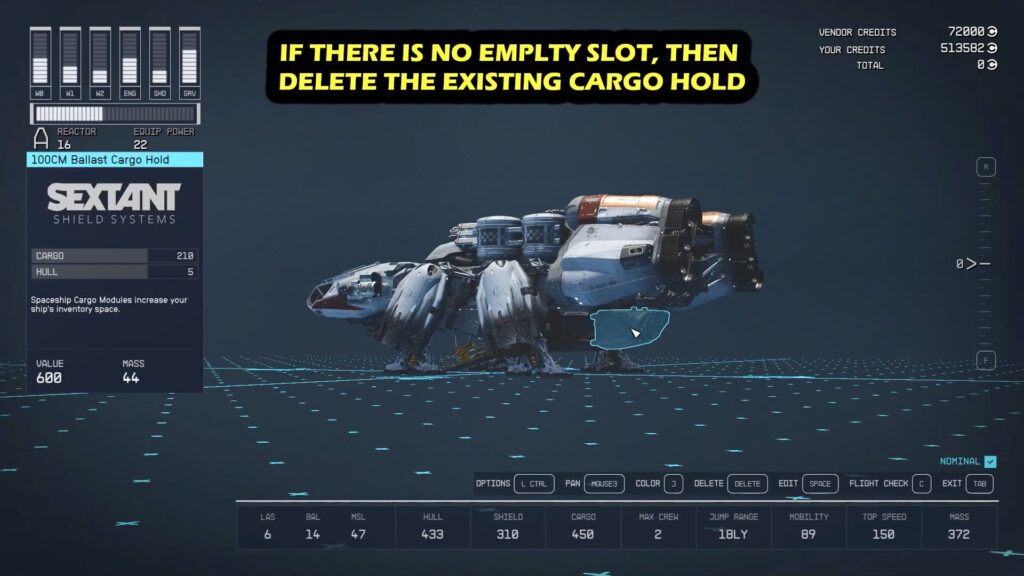
Navigate to the “Add” option and then browse through the categories until you locate the Cargo section, where you can find a Shielded Cargo Hold.

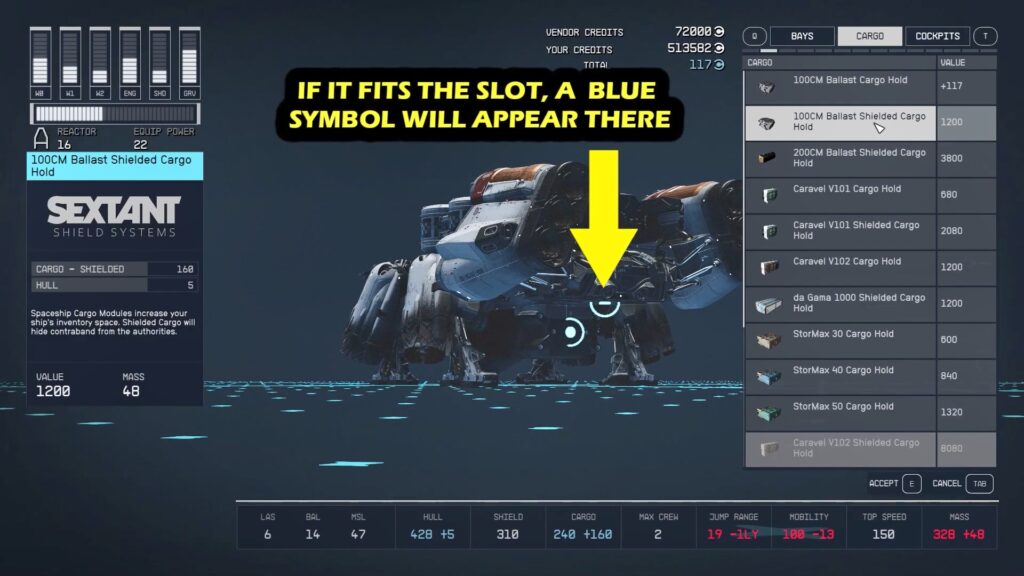
Finally, go to your ship and add the contraband to the cargo.
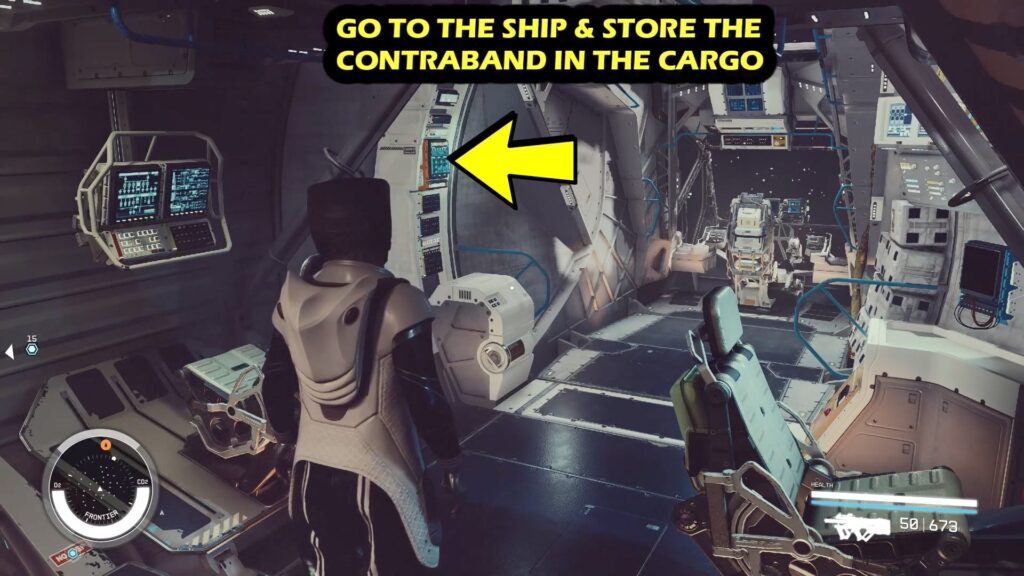
Shielded Cargo Holds merely lower the likelihood of scanners detecting your Contraband. It doesn’t provide absolute certainty. For instance, if your shielded cargo capacity is 280, and your Contraband has a mass of only 10.00, the chances of detection are significantly reduced. Conversely, if your shielded cargo capacity is 280 and the cumulative mass of Contraband on your ship approaches 280, the risk of detection increases.