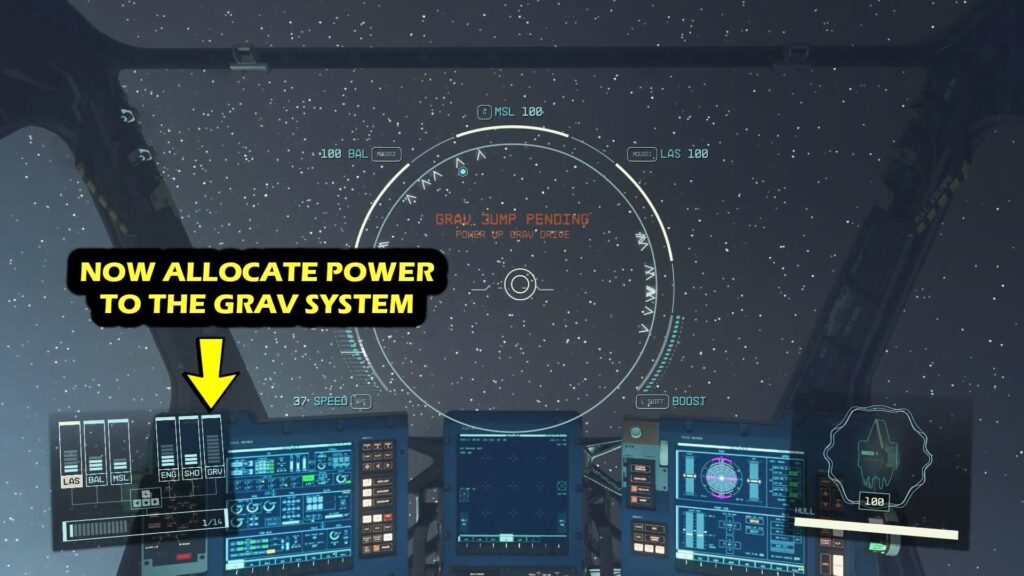This step-by-step guide on How to Power up the Grav Drive in Starfield.
During intergalactic travel, you may encounter the Grav Jump error. This occurs due to a lack of power in the Grav system. Refer to the graphic below to find the GRV System (Gravity Drive).
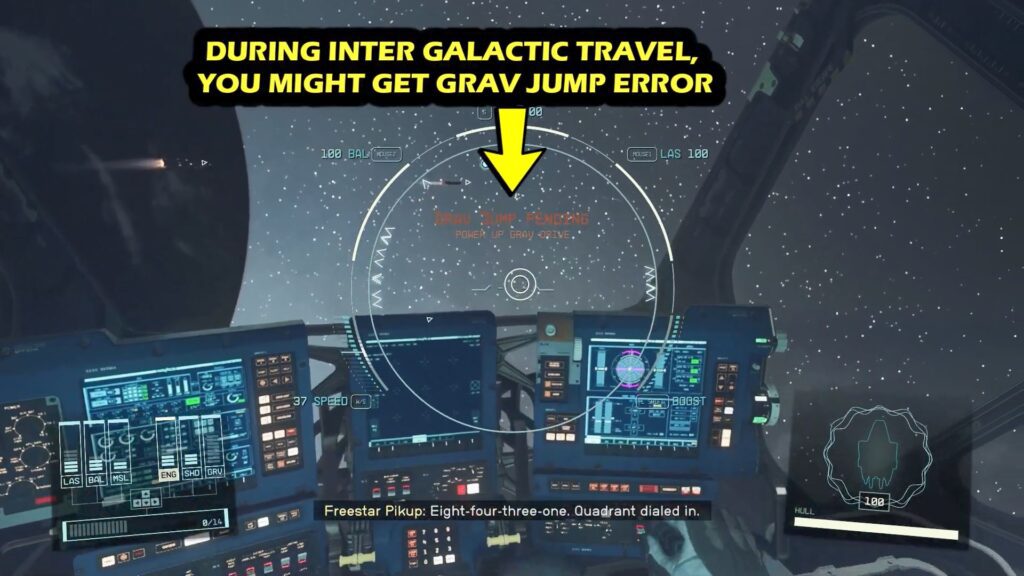
Grav system in the console is showing Zero power.
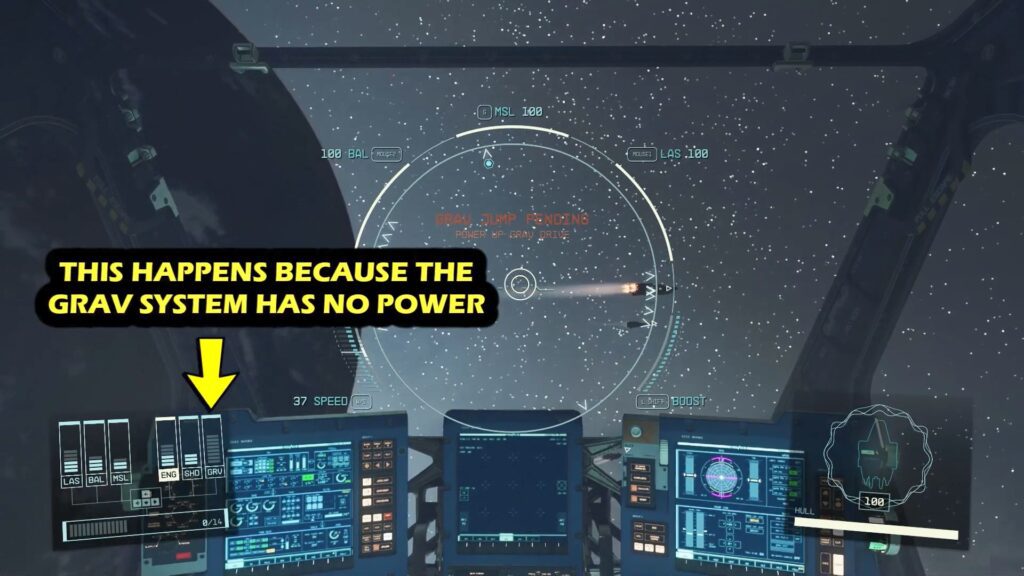
First, see whether there is any spare power that may be assigned to the Grav system. Take a look at the horizontal energy bar at the bottom. You may direct power to the Grav system from here.
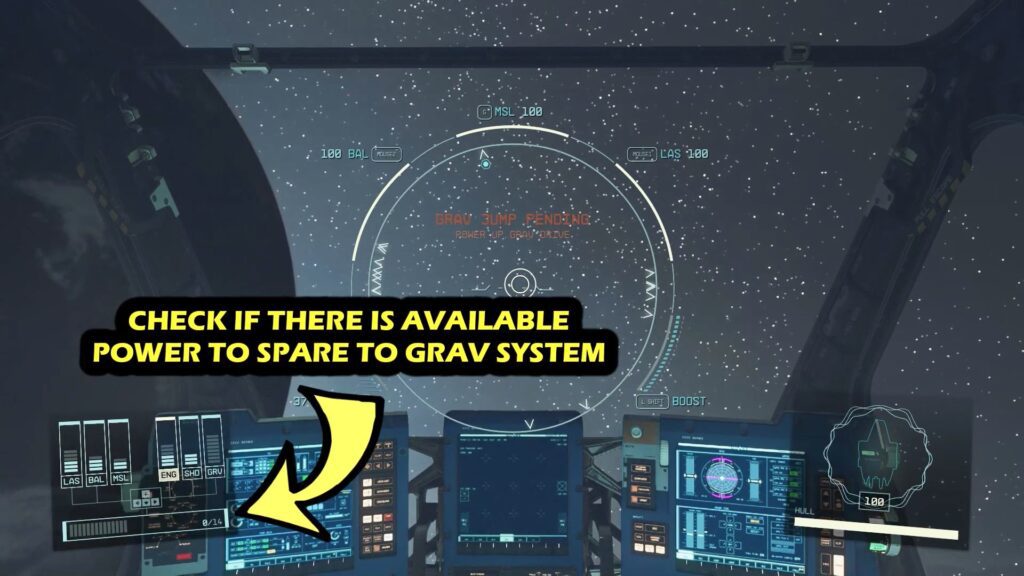
In the event that spare power is unavailable, you have the option to transfer power from another system to the Grav System. Utilize the arrow keys to navigate through the systems, either removing or reallocating power as needed. In the image below I am showing the process of removing power from the LAS system.
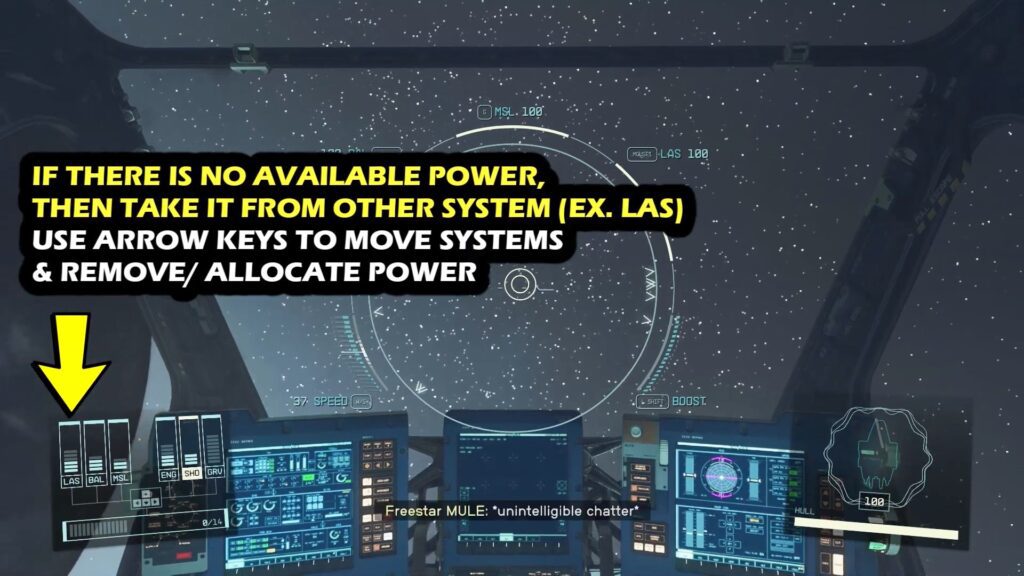
You simply need to fill one of the grav drive’s power slots. Remove one power from the LAS system and assign the power to the Grav system.