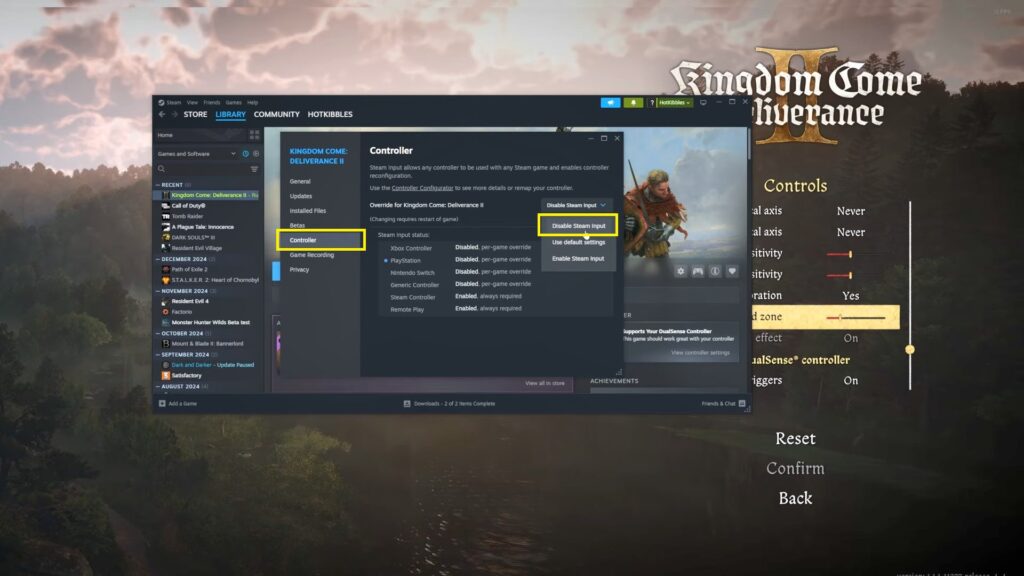If your controller isn’t working in Kingdom Come Deliverance 2 on Steam, you’re not alone. Many players have encountered this issue, but the good news is that there are simple fixes to get your controller up and running. This guide will help you to fix the Controller on Steam for the game Kingdom Come Deliverance 2.
Many players have experienced this issue, but there are simple fixes that can get your controller up and running.
One effective solution is to disable Steam Input. To do this, close the game and go to your Steam Library. Find Kingdom Come Deliverance 2, right-click on it, and select Properties.
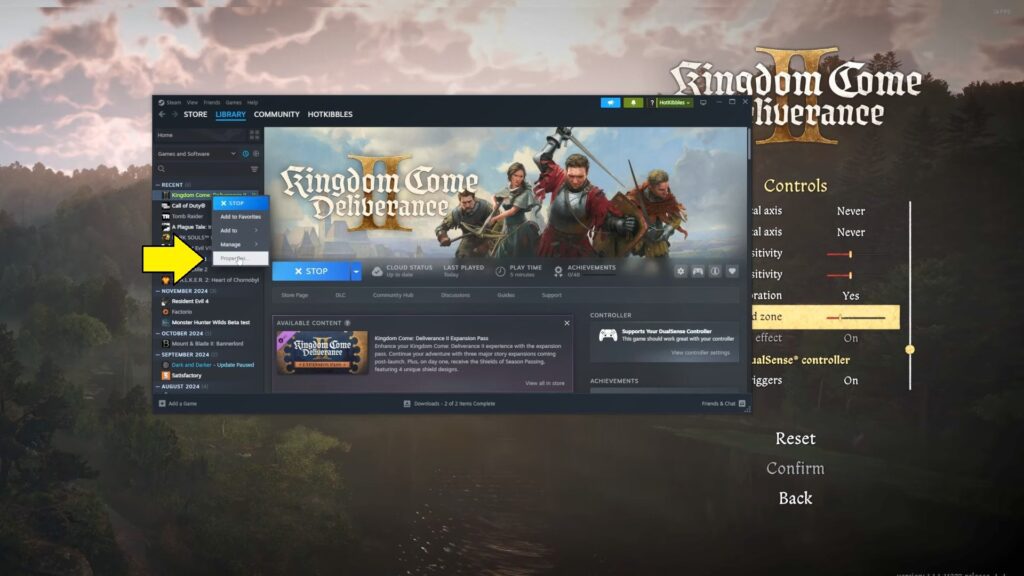
Navigate to the Controller tab and set Steam Input to Disabled. After restarting the game, your controller should start working.