This article will guide you on how to Dock your ship in the game of Starfield. As you advance through the game of Starfield, you will be prompted to “Dock” your ship onto another ship, or a space station in the game.
To start the process of docking, aim towards the Target ship/space station and press the ‘E’ key to make the selection. If the Ship’s name appears on your screen then you have selected the ship successfully. If not then you have to do the selection again.

Start moving toward the target ship and make sure your speed isn’t too fast or you can stop it once you reach near it. When you come near enough to the Target ship/space station around 500m or less, you’ll be able to see the “Dock” prompt on the screen. Press button R to dock successfully.
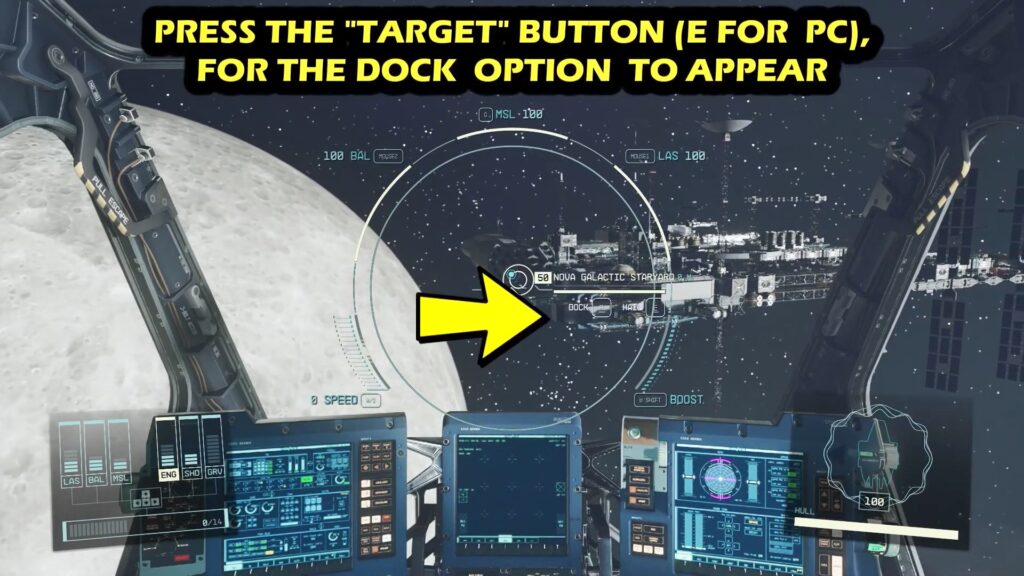
It’s possible that you’re approaching the ship from the incorrect side. If the docking prompt doesn’t appear, try circling around to the docking point and attempt to dock from the other side.