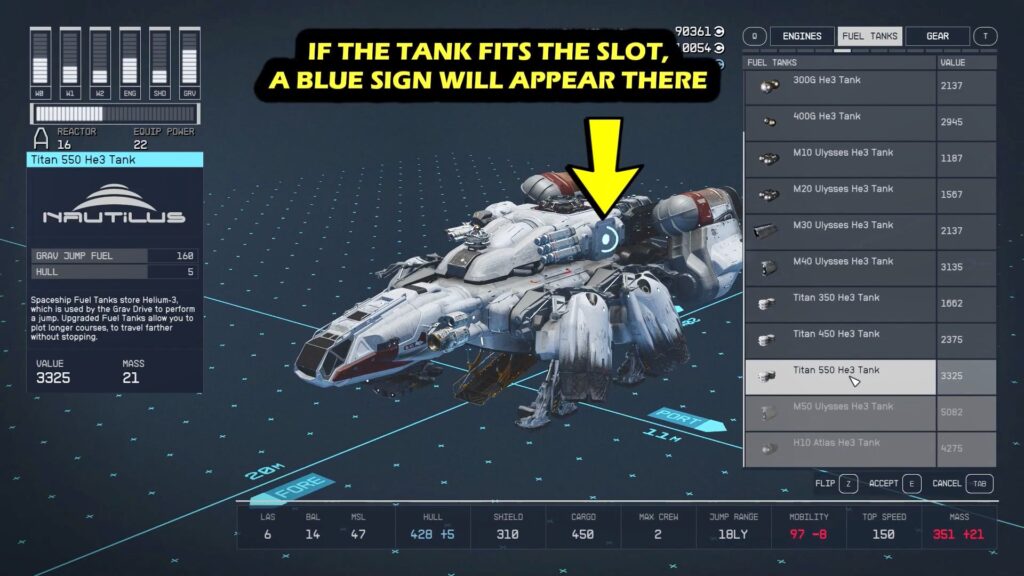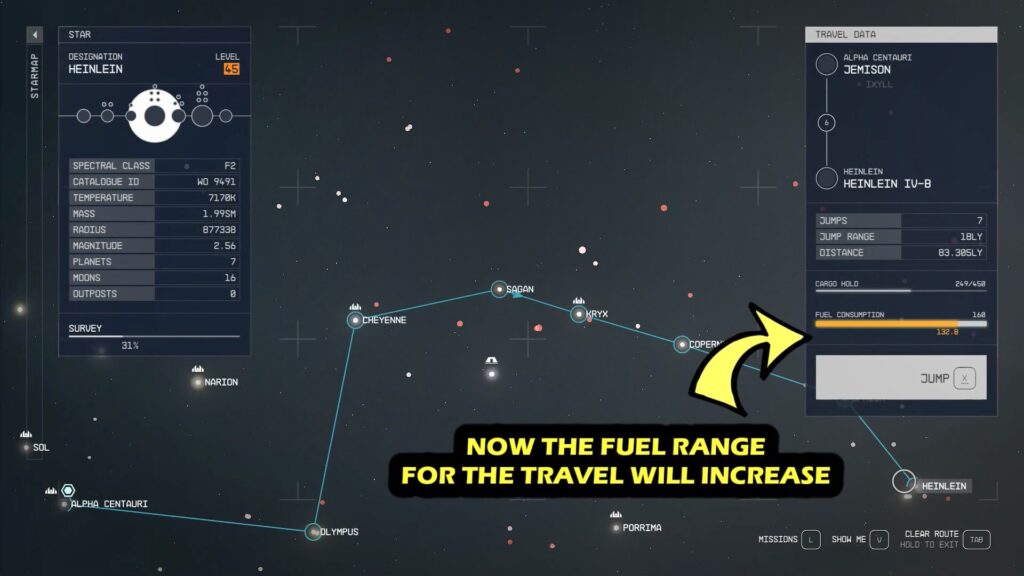This step-by-step guide will show you how to add HE3 Tank to increase Ship Fuel Capacity in Starfield. More fuel capacity will allow you to travel longer distances.
In the world of Starfield, every spacecraft relies on a fuel source called He3. Within Starfield, fuel serves a critical role in executing gravitational jumps between star systems. However, you may encounter the message “Out of range” which occurs when your ship lacks sufficient fuel capacity.

In Starfield, if you want to improve your ship’s range, the solution lies in acquiring a larger He3 tank to increase its capacity. To expand your fuel capacity, make a visit to a Ship Services facility. These are conveniently located in all settlements.
In fact, you’ll encounter a Ship Services facility early on during your visit to the first planet, Jemison, in the Alpha Centauri system.
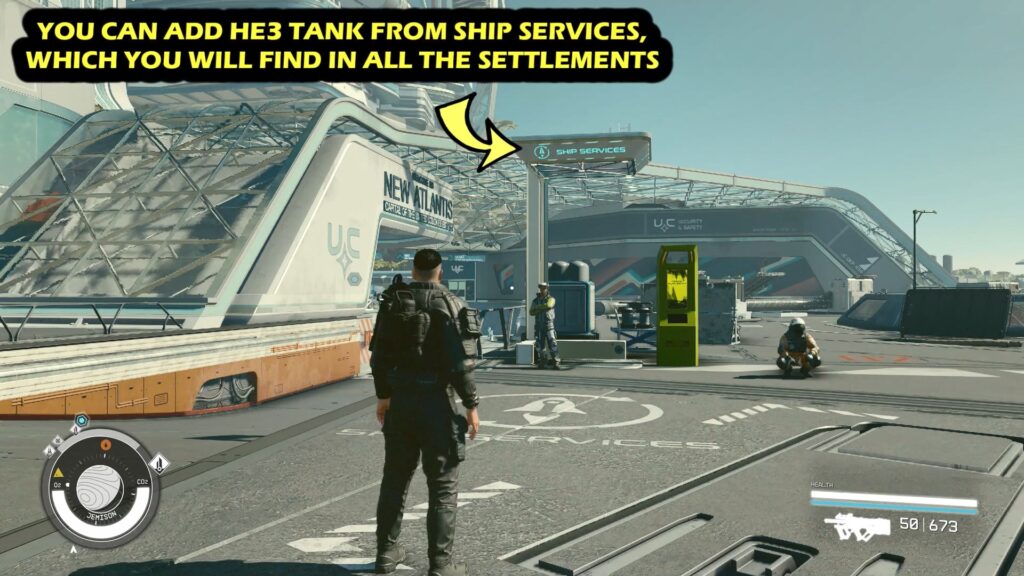
Following your interaction with a technician, select the option “I’d like to view and modify my ships.
This will lead you to the ship modification menu. Once you’ve picked the ship you wish to enhance, click on “Shipbuilder,” and then select ‘Add.’



At the upper section of the screen, you will find available upgrades from different categories. Opt for “HE3 fuel tanks.