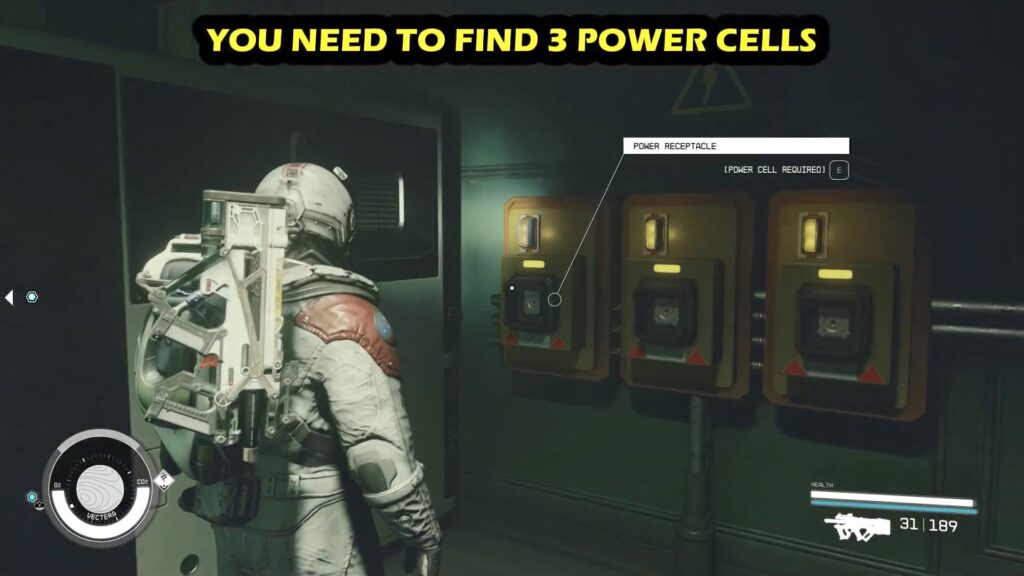This guide shows how to Fix the Comms Computer for the mission Back to Vectera in Starfield. To fix the comms computer, you will need to find three power cells and a Digipick.
In the mission Return to Vectera, speak with Lin and she will reveal that you need to repair the comm computers in the distant building and for that we need to locate three Power Cells.
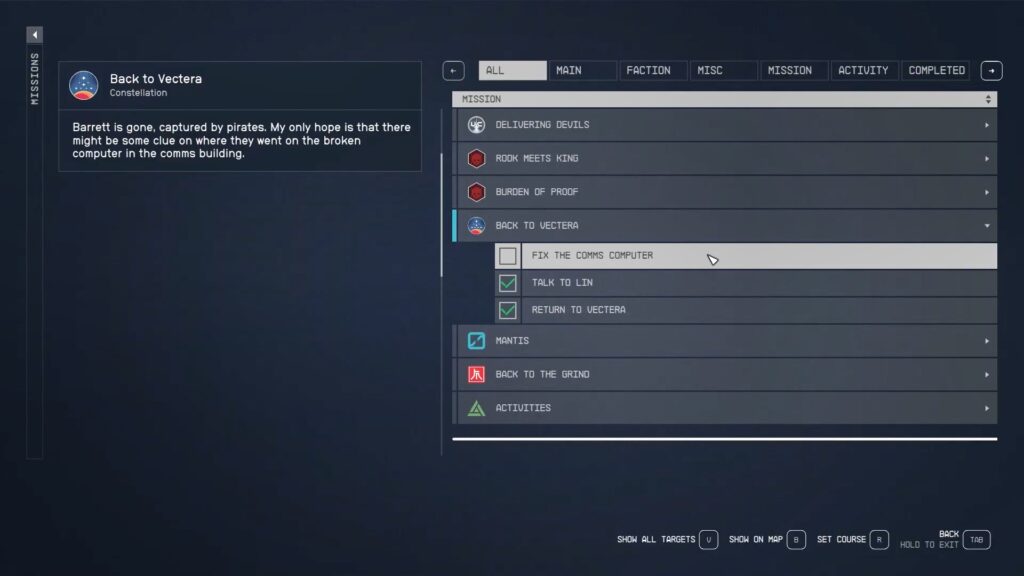
Emergency Power Cell #1
After speaking with her, proceed to the orange door on the left. Interact with the switch to open the door. Inside, look for the third emergency power cell on a table on the left side.
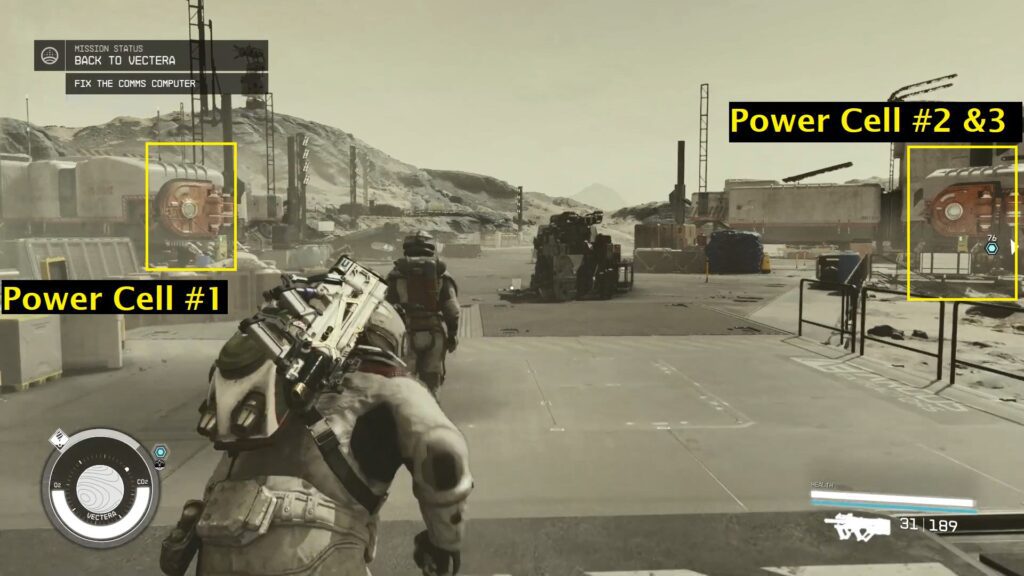
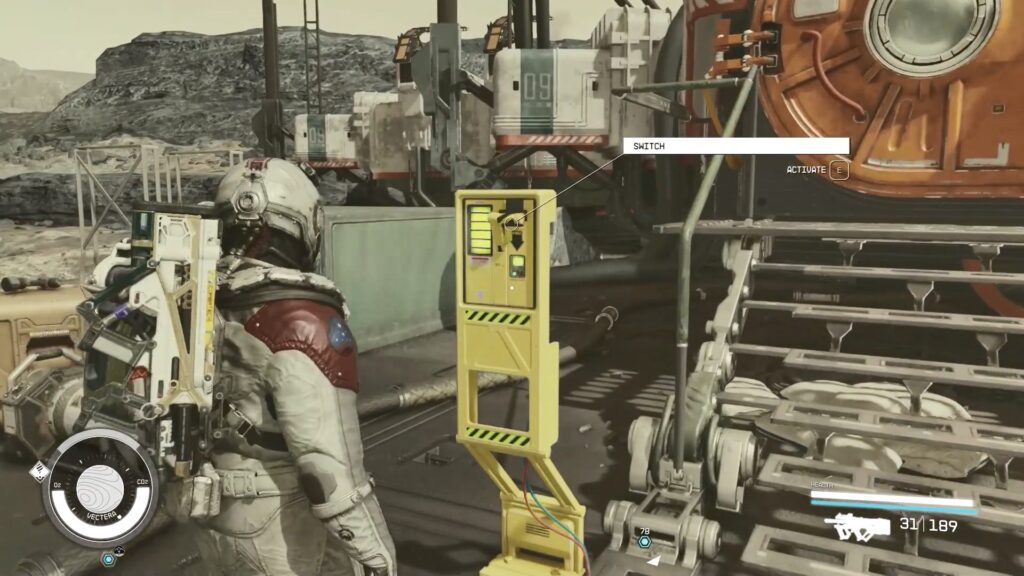
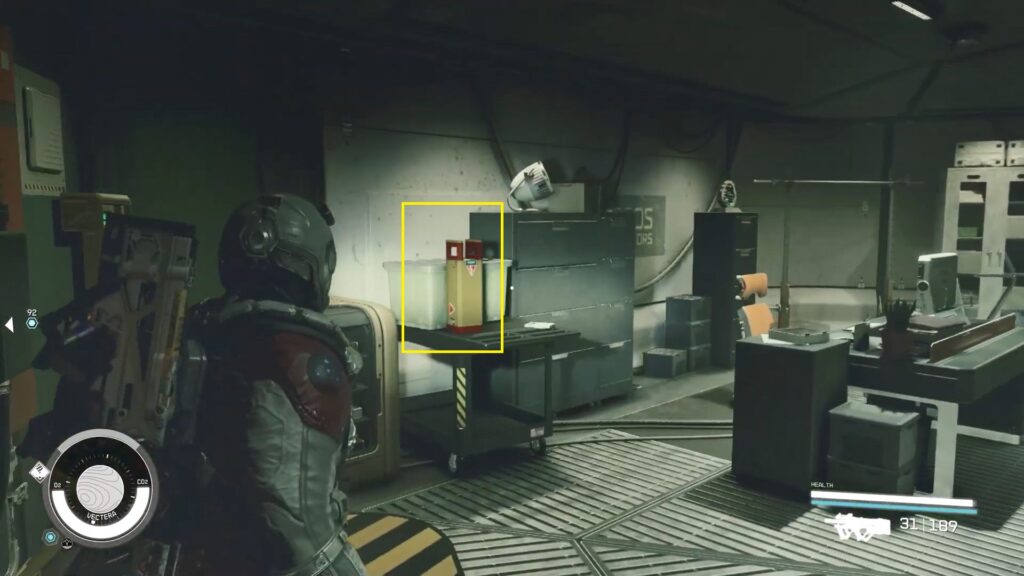
Emergency Power Cell #2
Exit the building and then proceed to the orange door on the right and interact with the switch to open it. Enter through the folding door near the sofa. On the right side of the room, you can find the first emergency power cell on the shelves.


Emergency Power Cell #3
Then head through the left door that leads into an office. The second emergency power cell is located on the table.
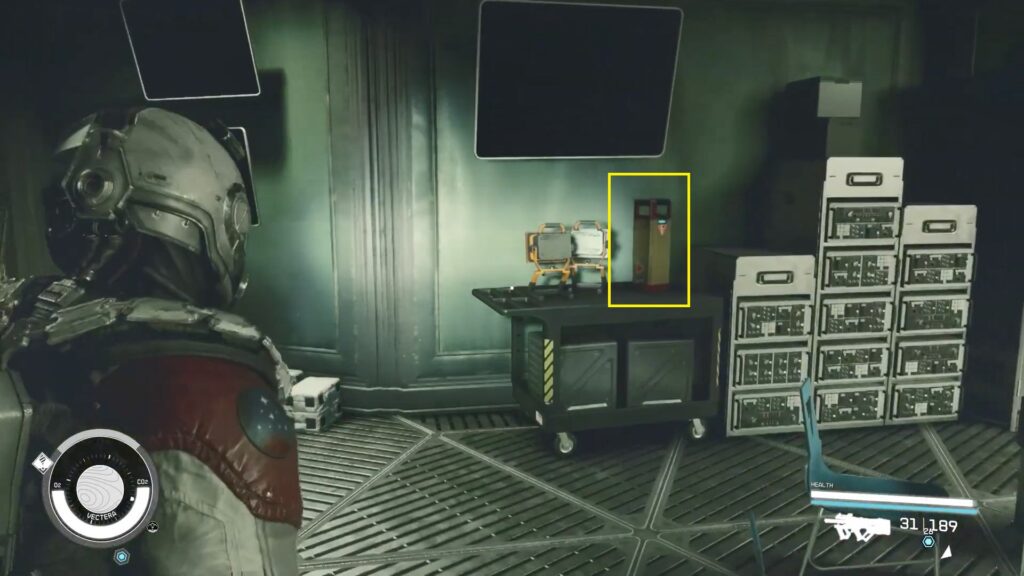
Go back to previous room, open the foldable door near the shelves, and then pass through another yellow door. The next room has three slots on the wall where you have to install the emergency power cells you obtained, which will fix the communications computer.