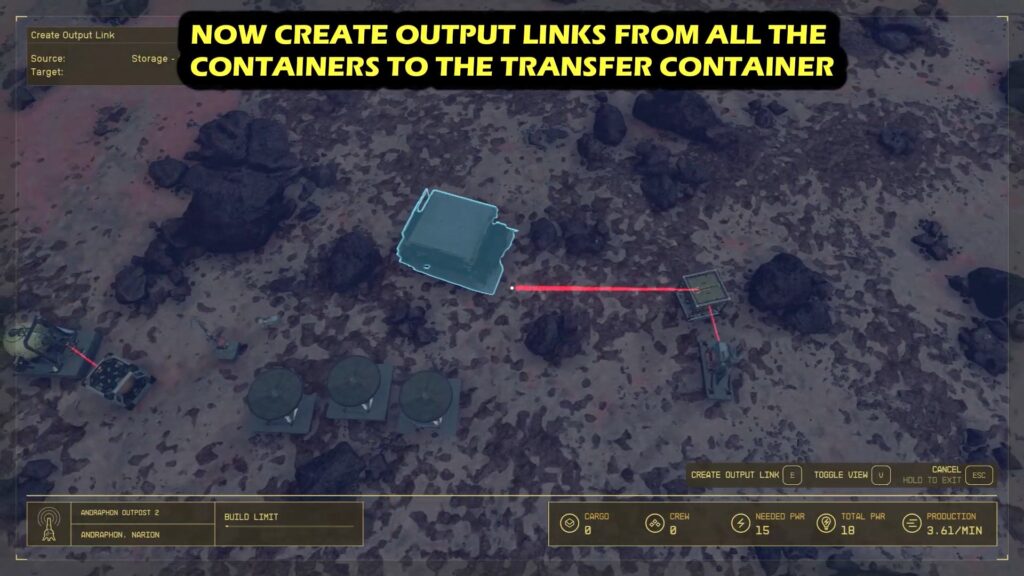This step-by-step guide will show how to use Transfer Container in Starfield. The Transfer Container is the centralized hub for automated harvest and transports of mined/harvested resources to the player’s starship in Starfield.
The Transfer Container streamlines the extraction process, transforming individual extractors into a central gathering hub. To make the Transfer Container operational, players must establish a connection with an extractor by generating an ‘Output Link‘ from their mining or harvest tools into the Transfer Container.
Build a Transfer Container
To begin this process, players must first deploy an Outpost Beacon on a planet. Then gather four Lubricants, five Tungsten, and eight Iron resources to construct a Transfer Container. Afterwards, they can enter Build Mode, access the Storage category, and choose the Transfer Container option.
Build and Power Up an Extractor
Once the Transfer Container is in place, re-enter Build Mode and select an extractor. Position the extractor over a mineral-rich surface and establish a connection to a Power Source. To achieve this, press and hold the A button on the Solar Array, then choose the ‘wire’ option.

Link the Transfer Container and the Extractor
In Build Mode, position the cursor over the extractor, then select ‘Create Output Link’ (RT on Xbox, right-click on PC). Connect the line to the Transfer Container, ensuring a reliable connection between the two devices. This will initiate the harvesting or mining process, seamlessly transferring all collected materials to the storage of the Outpost.