This article will guide the player on how to skip/pass time in Wuthering Waves, which was released on May 22, 2024. In the Wuthering Waves game, players sometimes need to wait for a specific amount of time before they can progress further in any particular quest or in the game. Instead of waiting for that specific amount of time players can directly skip the time.
To skip time in Wuthering Waves you need to access your ‘Set Time’ panel which is accessible after completing the resonance story quest.
After unlocking the feature, the player should be able to find the ‘Set Time‘ panel at the bottom of the terminal screen.
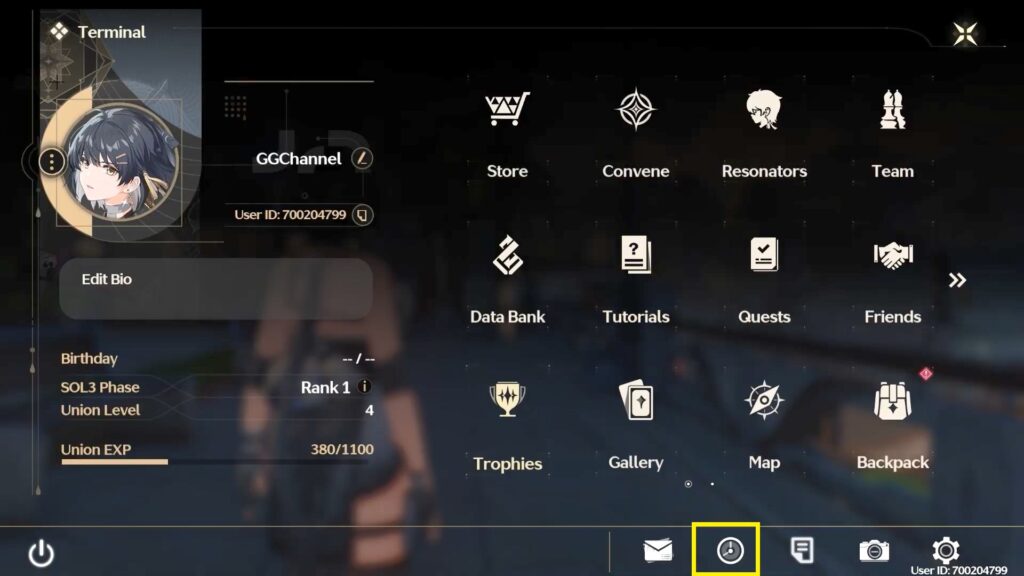
Open your ‘Set Time’ panel to see the available time options. In the top left corner, there are three options to set the time of different dates:
- Today
- Tomorrow
- Two days from now
The middle screen represents the time of day and the date.

Current in-game time at the top of the screen
