Use Utilities Projector to project any Echo
This guide shows how to use Utilities Projector to project any Echo for the Silver-haired Echo Trainer 1 Side Quest in the Wuthering Waves game, that released on 22nd May 2024.
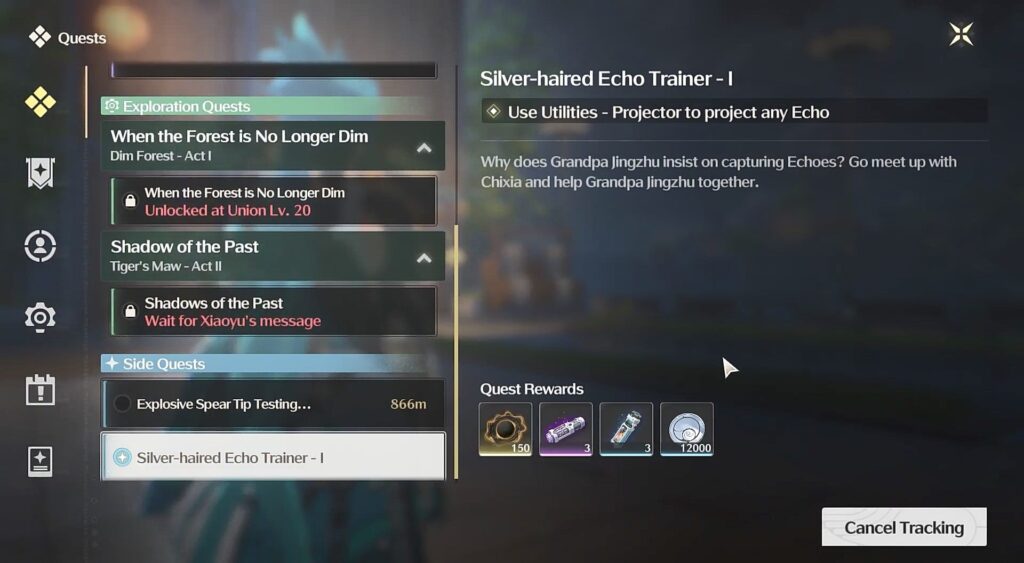
Step 1: Open the main menu by clicking on the symbol on the top right corner of the screen as shown in the picture below.

Step 2: Go to “Utilities” as shown in the picture below.
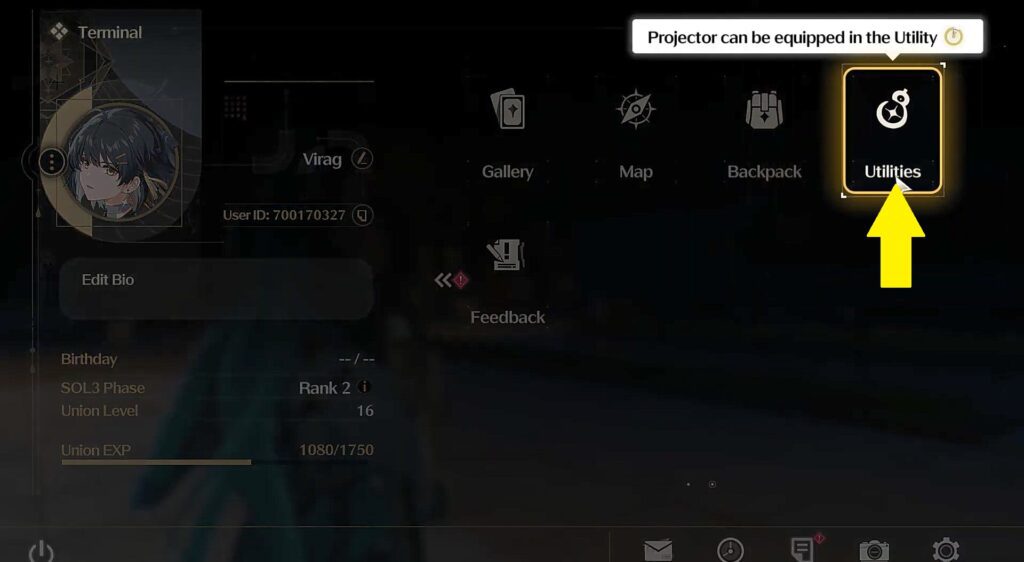
Step 3: Assign a shortcut to the Projector on the Utilities Wheel as shown in the pictures below. For this tutorial, I have assigned the Projector shortcut 4 in the Utilities Wheel.
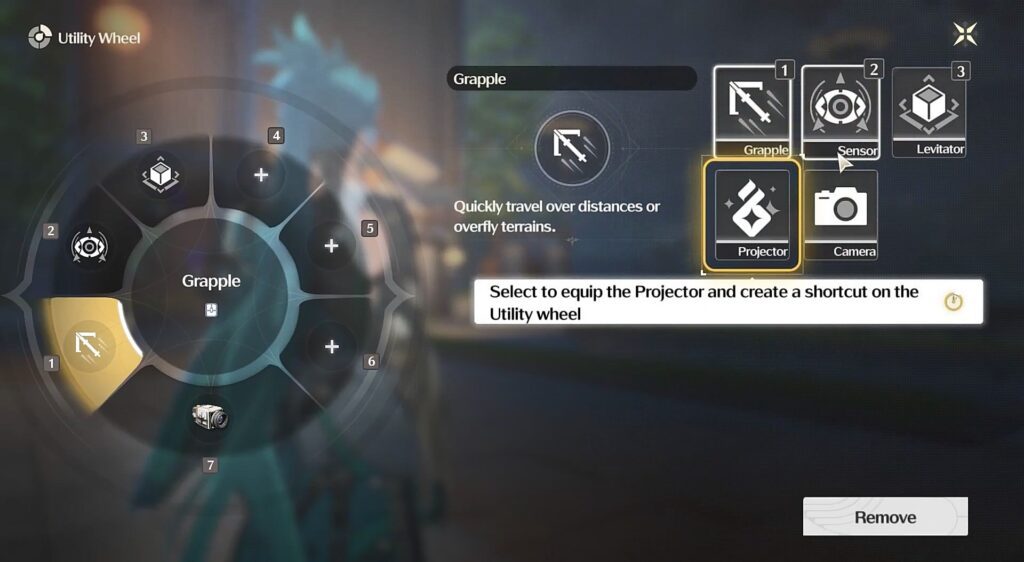

Step 4: Go back to the main screen. Open the Utilities Wheel and select Projector.

Step 5: Press “T” to project an echo as shown in the pictures below.

