Honkai Star Rail has released a special event called Access Screening, where players are challenged to locate and capture specific items within the Master Control Zone of Herta’s Space Station. This article will guide you on how to uncover all the required photo spots in Honkai Star Rail Access Screening.
Access Screening Part 1
This event consists of three distinct challenges that involve locating and photographing three unique items: Trash Can, Space Anchor, and Food Robot. Accomplishing this feat will grant access to exclusive rewards. The screenshots below show you the locations of the three photo spots.
Take a picture of any trash can in the Master Control Zone
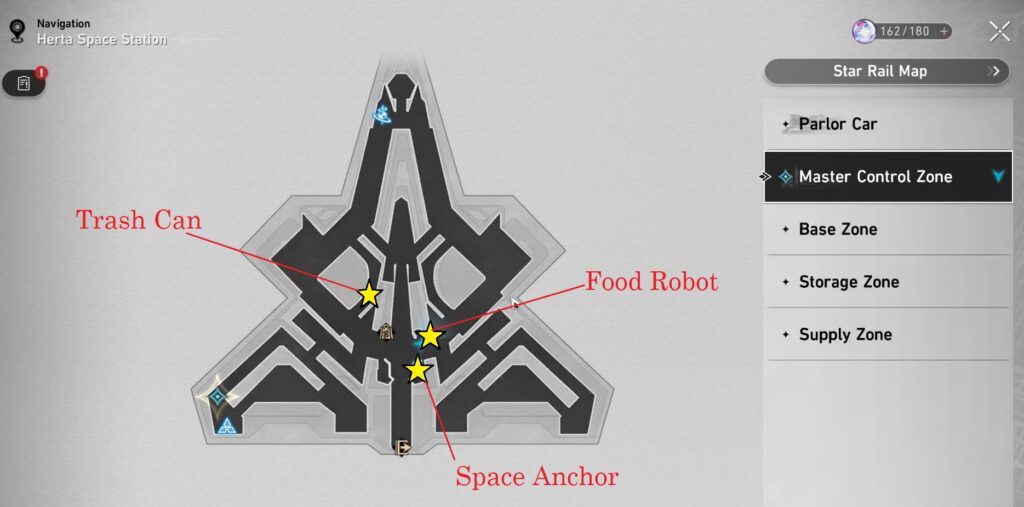

Take a picture of any Space Anchor in the Master Control Zone
You have two options for space anchors: Watcher Zone and Central Passage. Simply approach either anchor, and you will be prompted to capture a picture of it.
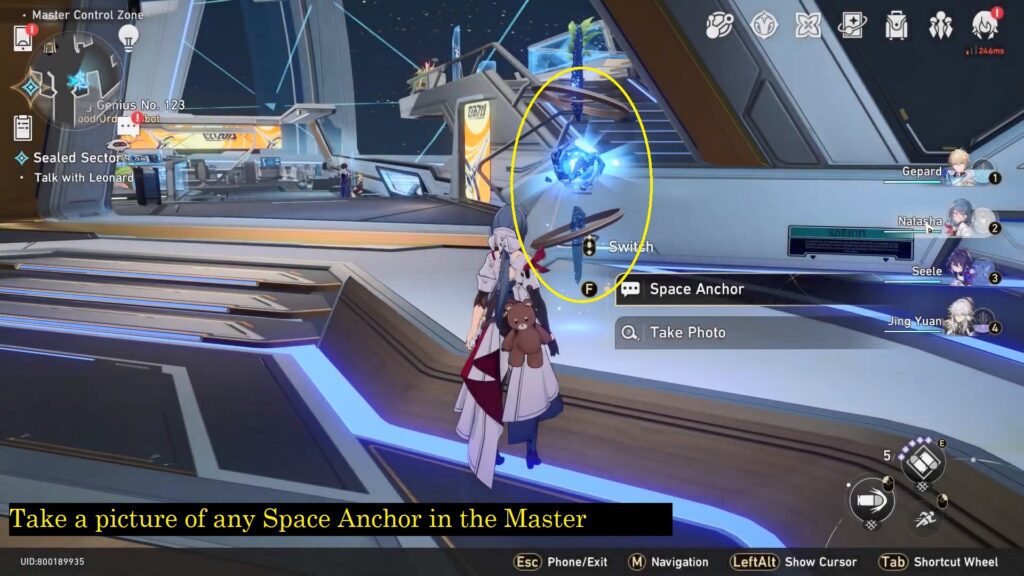
Take a Picture of a Food Order Robot in the Master Control Zone
Located north of the Central Passage Space Anchor.

Access Screening Part 2
Take a picture of any square flower pot in the Master Control Zone
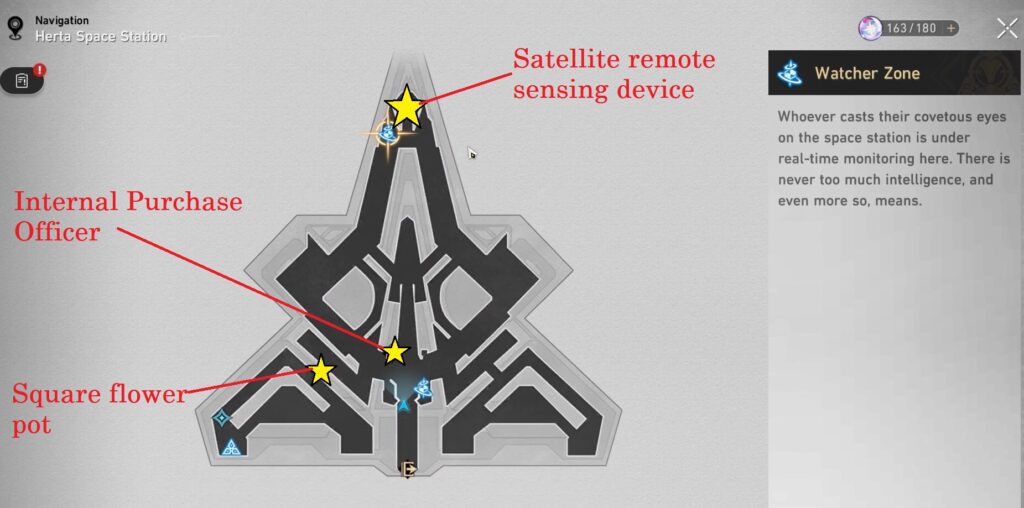

Take a picture of the Internal Purchase Officer in the Master Control Zone
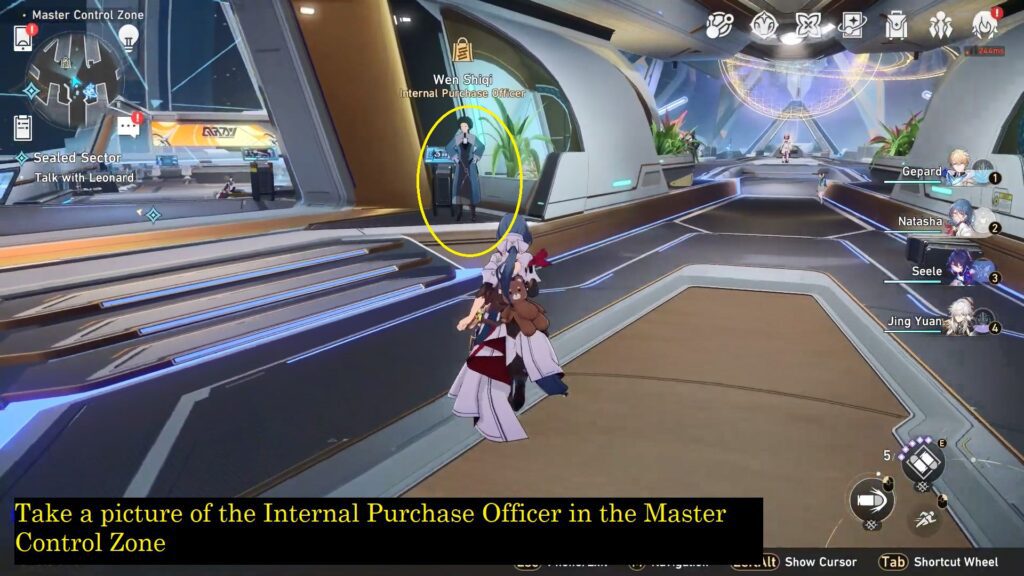
Take a picture of a satellite remote sensing device in the Master Control Zone
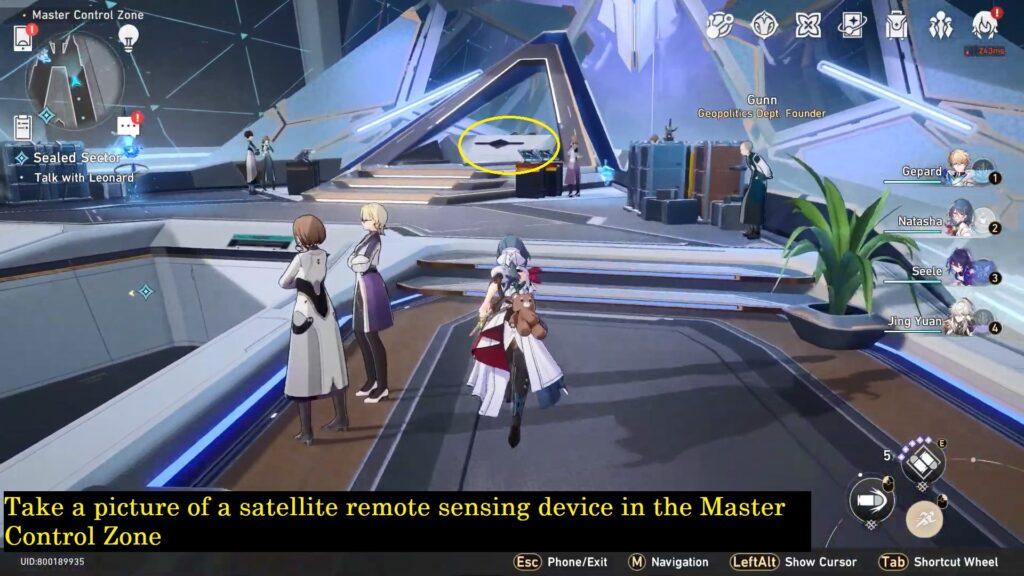
Access Screening Part 3
Take a picture of any triangular table in the Master Control Zone
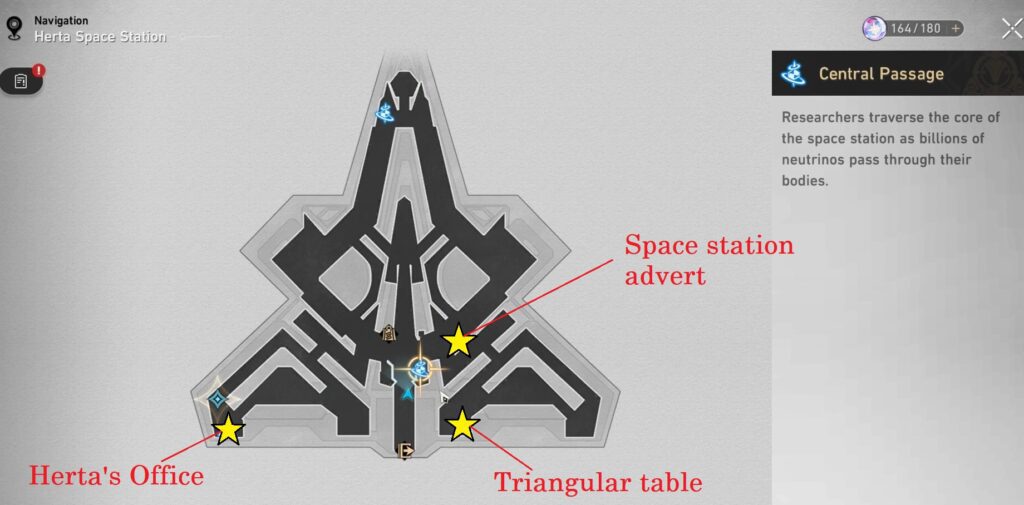

Take a picture of any space station advert in the Master Control Zone
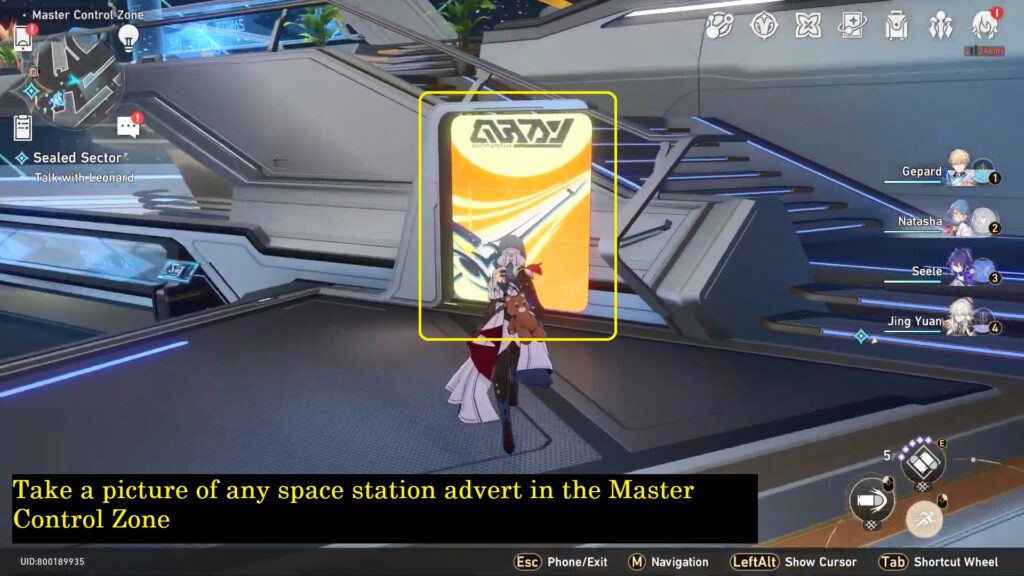
Take a picture of Herta’s Office in the Master Control Zone

Thanks for this post. I really enjoyed.
Sounds like a thrilling adventure! I’m ready to embark on the challenge of locating and photographing the Trash Can, Space Anchor, and Food Robot. The screenshots will surely come in handy as I navigate through each unique spot. Let’s go capture those elusive items and unlock those exclusive rewards!
The Samsung TV’s remote control repeatedly turns on and off when you use it in your entertainment room. Recent reports of the issue have been made by some users. Our TV is harmed by it and we’re very frustrated about it. As soon as possible, you need to resolve this issue.
You don’t need to panic. Here are some tips to stop the Samsung TV remote from waking the TV up and putting it off regularly.
Why this is happening?
Samsung forums and support pages do not mention any reason for this issue. It is obvious that the remote control will have some simple glitches. If you remove the batteries for a few minutes, the issue should be resolved. The remote must be reset to factory settings if this doesn’t work.