How to Find the Admin RIG
This guide shows how to complete the Find the Admin RIG objective in Chapter 7: Into the Void in Dead Space Remake. Please note that you will be able to access some areas only from the story progression. So, if you are unable to open some doors then don’t fret as you will be able to access those areas later.
Also Read: Dead Space Remake Walkthrough & Collectibles
After you get the objective, make your way back to the Elevator to Mining Operations. Take the elevator to Deck B- Processing as shown in the picture below.
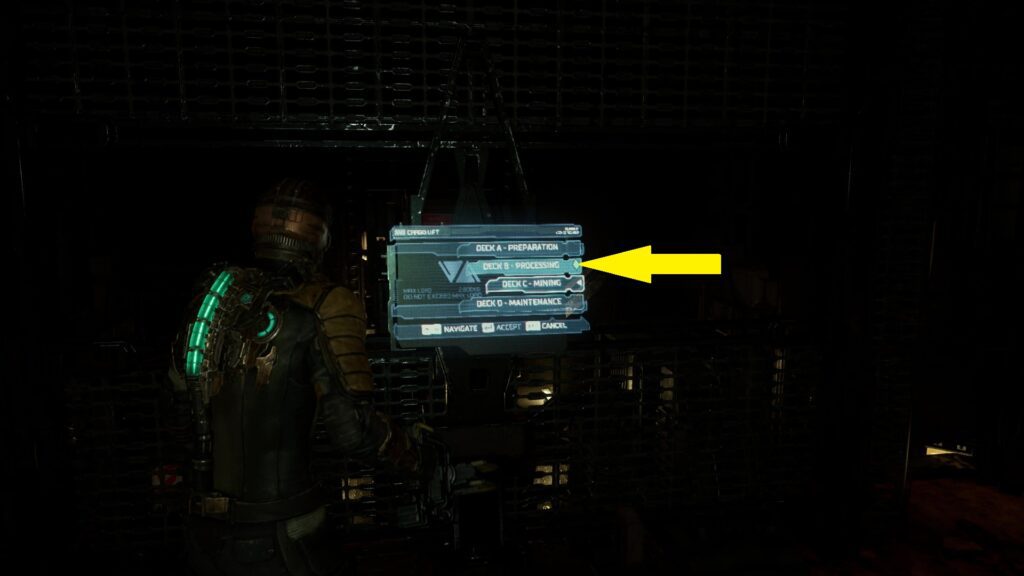
Step out of the elevator and go right. Use Kinesis to remove the boxes blocking the path and continue ahead. Proceed ahead and enter the Mineral Processing Area. Keep going ahead and step out into the open area through a hole in the wall. Then use your thrusters to fly to the Gravity Control console as shown in the picture below. The console won’t work until debris (Anomalies) is flying around. The screen in front of the console will display the number of anomalies flying around in the area. Use Kinesis to throw the debris into the processing beam as shown in the picture below. This will destroy the debris. Destroy all the debris flying around and then restore gravity.

After the gravity is restored, enter the Mineral processing Control room and collect the Admin RIG as shown in the pictures below. If the Admin RIG does not spawn, then make sure that you have destroyed all the enemies in the area.

