Pokémon Legends Z-A introduces an exciting way for players to receive exclusive in-game rewards through Mystery Gifts and pre-order bonuses. If you’ve just started your adventure and are wondering how to claim these special items, here’s a simple step-by-step guide to follow.
Unlocking the Mystery Gift Feature
Once you’ve completed the game’s introductory sequence, you’ll gain access to the main menu. From here, select the “Link Play” option from the bottom left side of the screen. This is where you’ll find the tools needed to connect online and redeem your rewards.
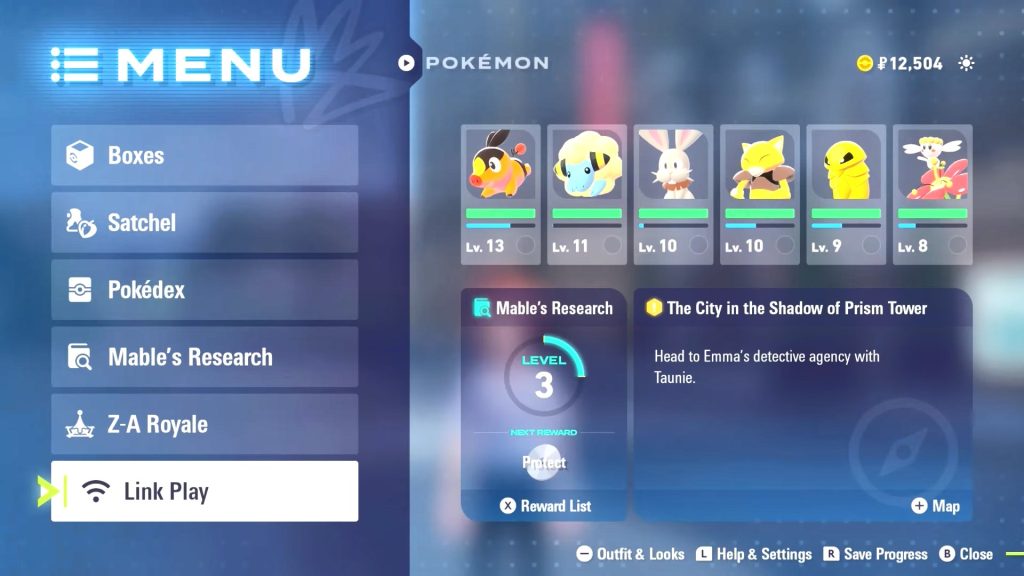
On the right-hand side of the screen, you’ll notice the “Mystery Gift” option. Choose this to open the Mystery Gift menu, where you can claim your pre-order bonuses and other special gifts distributed by the developers.

Claiming Your Pre-Order Bonus
To receive your pre-order bonus Ralts, select “Get via Internet.” The game will connect online and automatically detect your eligible bonus rewards. Your exclusive Pokémon will then be delivered straight to your party or storage.
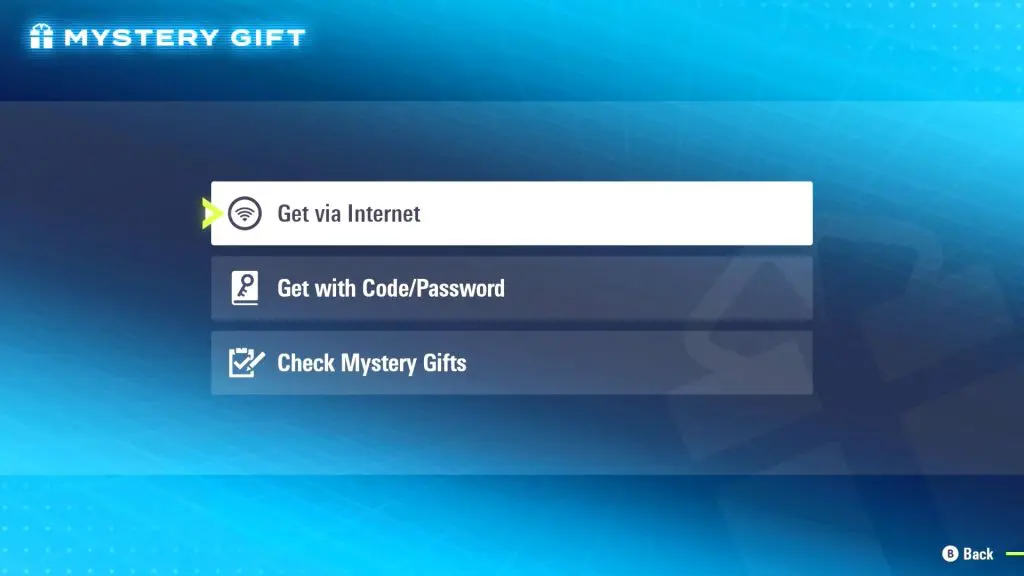
Redeeming Mystery Gift Codes
If you have received a Mystery Gift code, perhaps from an event or digital purchase, you can redeem it by selecting the “Get with Code/Password” option in the Mystery Gift menu.
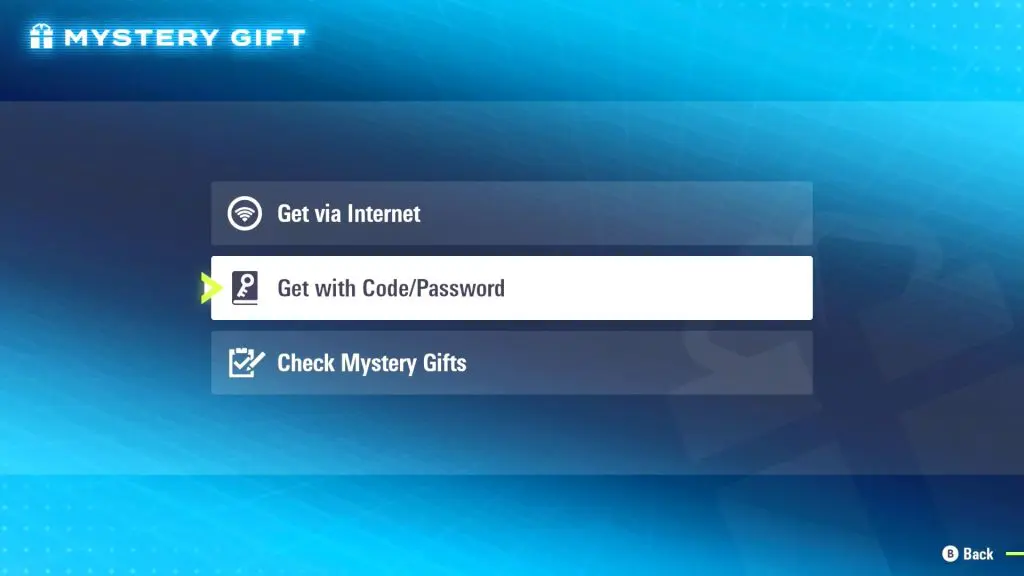
For players who purchased the digital version of Pokémon Legends Z-A, you’ll receive an email containing a special code. Enter this code to unlock 100 Poké Balls which is a handy bonus for your early adventures in Lumiose City and beyond.