Get the Tram Running | Dead Space Remake
This guide shows how to complete the Get the Tram Running objective in Chapter 1: New Arrivals in Dead Space Remake. Please note that you will be able to access some areas only from the story progression. So, if you are unable to open some doors then don’t fret as you will be able to access those areas later.
Also Read: Dead Space Remake Walkthrough & Collectibles
To complete this objective, you will have to complete four sub-objectives: Replace the Damaged Tram, Find the Data Board, Install the Data Board, & Call the Tram.
Replace the Damaged Tram
This objective starts as you enter the Tram Control Room. Use the locator (‘X’ on PC) to know the path you need to take. Go to the Tram Tunnel. Here you will find a Statis Module. Pick it up and use it on the malfunctioning door leading to the Tram Station Hall as shown in the picture below. This will slow down the door and you can proceed ahead. Proceed ahead until you reach the Save Station. From there, enter the Tram Repair Room on the left side.

Inside the Tram Repair Room, interact with the console at the center to open the shutters as shown in the picture below.
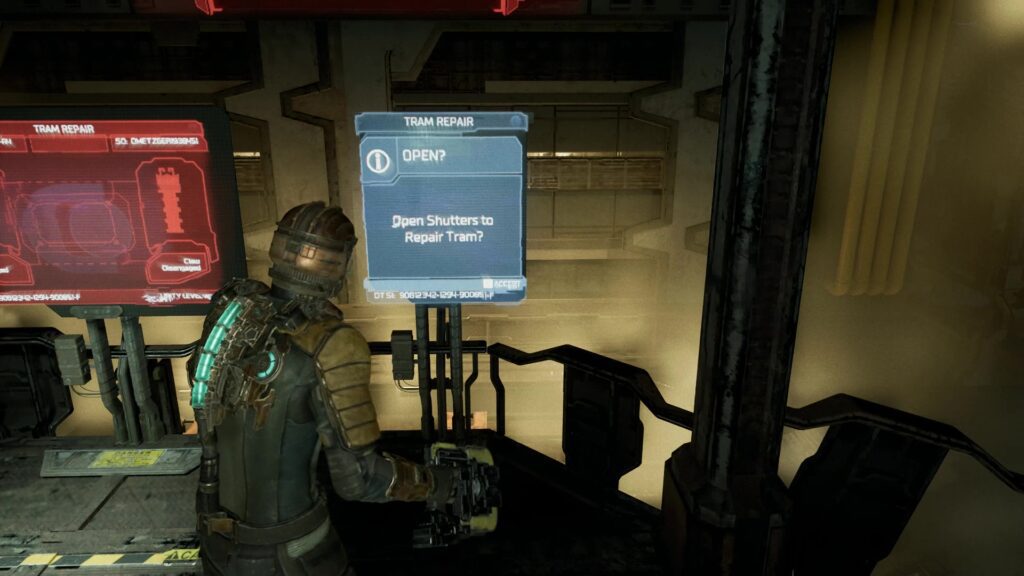
Then go to the console on the left side and interact with it. This will make a claw come out and hold the tram.

Now go to the console on the other side of the room and interact with it. You will notice that this claw is unable to hold onto the tram. To make this claw work, use Statis on it when it approaches the tram as shown in the picture below.
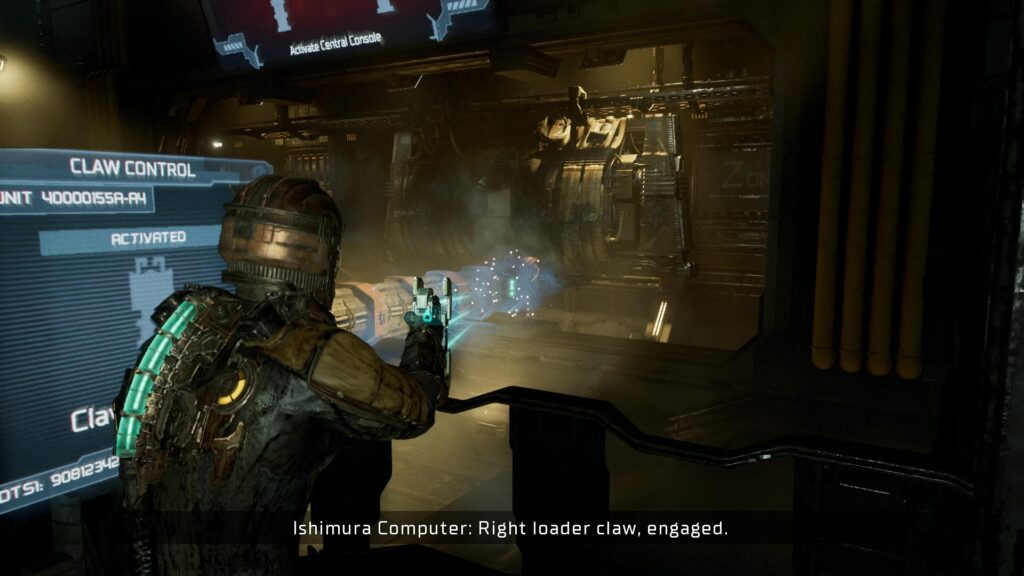
When both the claws are activated, quickly go to the central console as shown in the picture below, and initiate claw engagement to replace the damaged tram. This will complete the objective.

Find the Data Board
Use the locator to trace your way back to the Tram Control Room. Once you are there, go through the door with Cargo and Baggage Hall written over it. Soon you will reach a locked door leading to the Maintenance Bay. On the right side of the door, you will see a circuit breaker. Use it to power the Maintenance Bay as shown in the picture below.
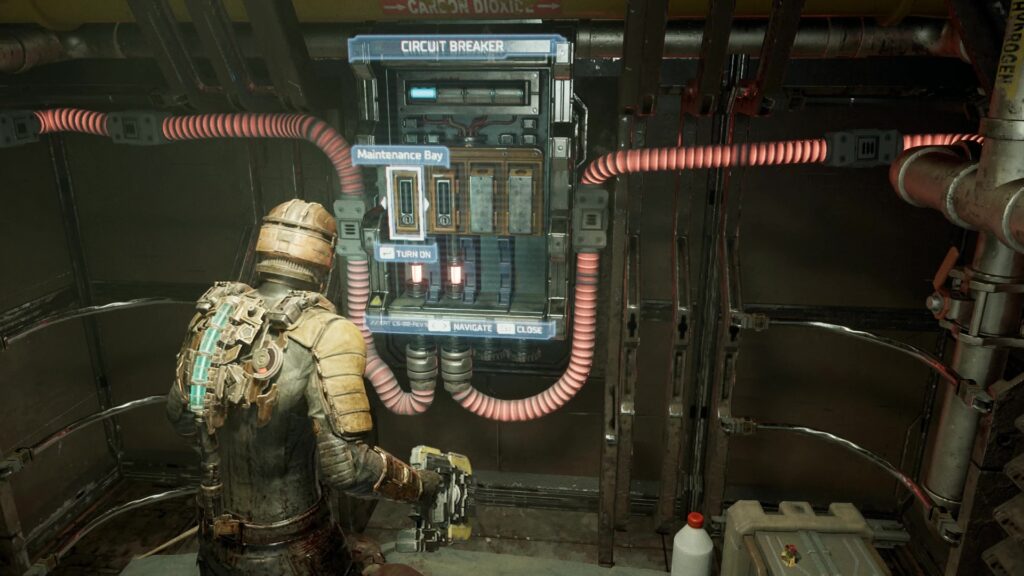
Proceed ahead through the door to make your way to the Maintenance Bay. Defeat the enemies there and take the elevator up to reach the M3 level. Step out of the elevator and go straight. Then go right to reach another circuit breaker. Use it to power the Maintenace Room as shown in the picture below.

Go back to the elevator and take it down to the lower level. Step out of the elevator and go straight. Here, you will see the Maintenance Room on the left side as shown in the picture below. Enter the room and collect the Data Board on the table. This will complete the objective.

Install the Data Board
Use the locator to trace your way back to the Tram Control Room. Once you are there, go to the room as shown in the picture below and interact with the console there to install the Data Board.

Call the Tram
Go to the central console in the Tram Control Room and interact with it to call the tram. This will complete the “Get the Tram Running” objective.