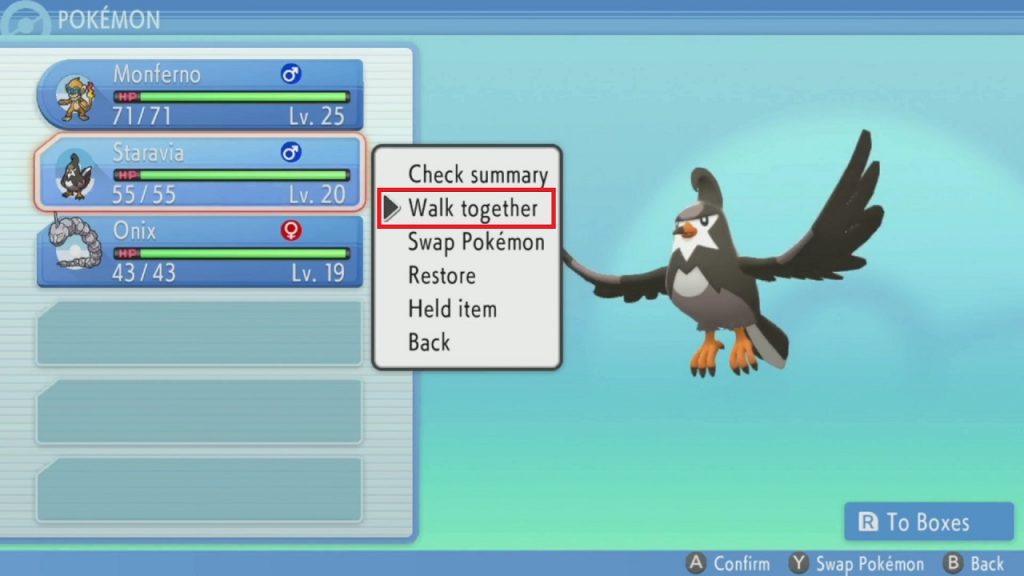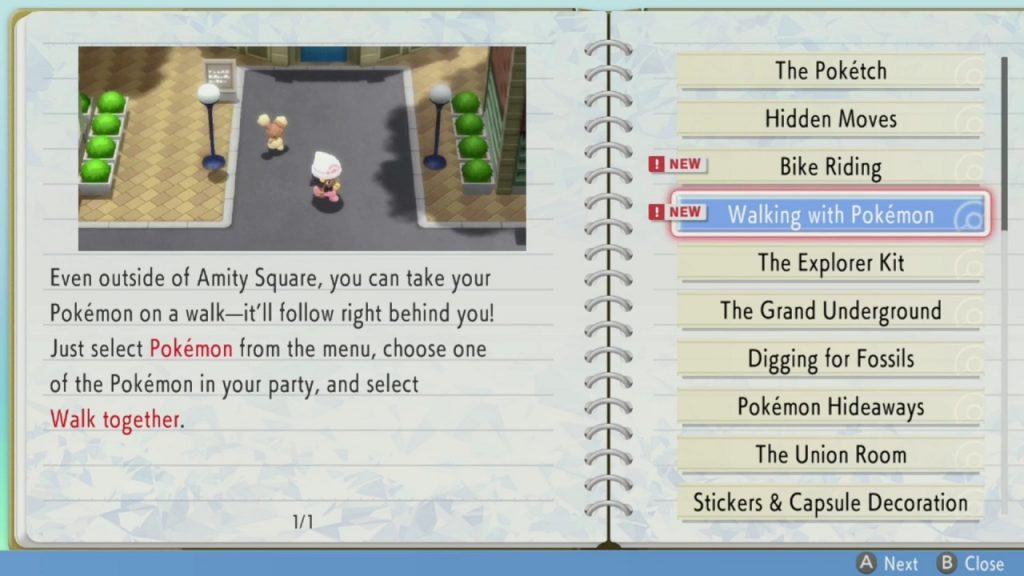This guide shows how to unlock the ‘Walking Together’ function that will make any of your pokemon follow you around the map.
Also Read: How to get all Gift Pokemons
How to Unlock ‘Walking Together’ function
Enter the building shown below in the Hearthome City Amity Square as shown in the picture below. Inside Amity Square, you can choose any of your Pokemon to come out from its Poke Ball and scroll around with you. Once you leave Amity Square, the ‘Walking Together’ function will be unlocked.
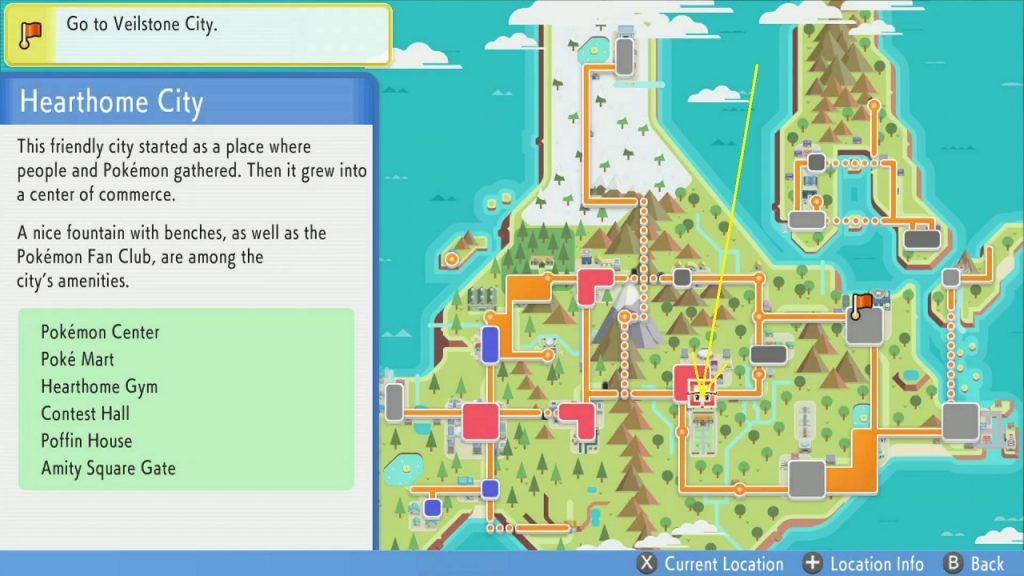

Make Pokemon Follow You
Once the ‘Walking Together’ function is unlocked, choose any Pokemon and select the ‘Walk Together’ option. This will make the selected Pokemon come out from its Poke Ball and follow you around.