This article will guide you on how to unlock the Digipick Linked Safe in Starfield (Novice). The primary objective of the Digipick minigame is to utilize the keys (pins) on the right side of your screen to complete the circles on the left side by filling in their gaps.
How to use a Digipick Linked
Within the center of a Digipick Linked Safe, you’ll see a pair of concentric rings with missing slots – an Outer Ring and an Inner Ring. Adjacent to them, on the right-hand side, you’ll see sets of keys designed for this particular lock. These keys are equipped with pins that you must rotate and position into the empty slots within the circular lock mechanism.
How to Unlock the Digipick Linked Safe
Begin by counting the slots on the ring; in the example above, four slots are missing on the outer ring and six slots are missing on the inner ring.
- 4 slots are missing from the outer ring.
- 6 slots are missing from the inner ring.
You can see on the right that the keys only have two or three pins like 2,2,3,3.
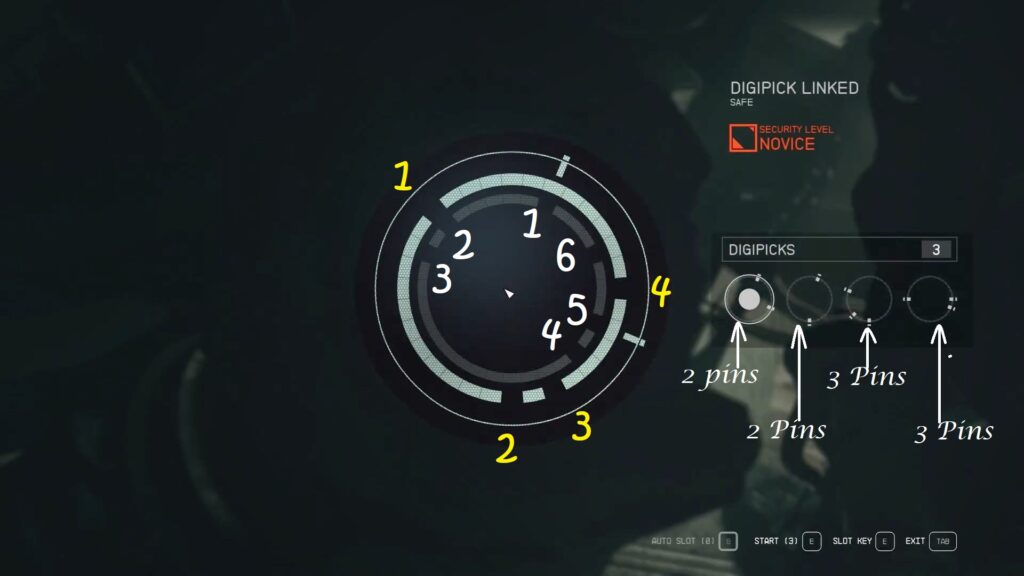
Now you must arrange the keys in such that pins fill all ten lots by using the right mix of 2,2,3,3 pins.
In the above example, the 2-pin keys can be utilized to fill four outer ring positions. There are also two 3-pin keys that fit in the remaining six slots in the inner circle.