This guide will help you open the time-lock safe in Blue Prince, released on 10th April 2025. You can find the safe next to the computer and use the computer to set the time for when the safe will open.
To open the safe, you need to use the computer to set the right date and time. If you choose correctly, the safe will stay unlocked starting from that time.
Step 1: Check the Date in Blue Prince
To see what day it is, open your inventory or map and look at the right side of the screen. In the below image, the day is 06.
Day 1 of the game starts on November 7. To find out what day you’re on, open your inventory or map and look at the right side of the screen. Then, count the days from November 7 to figure out the current date. For example:
Day 6 = November 12
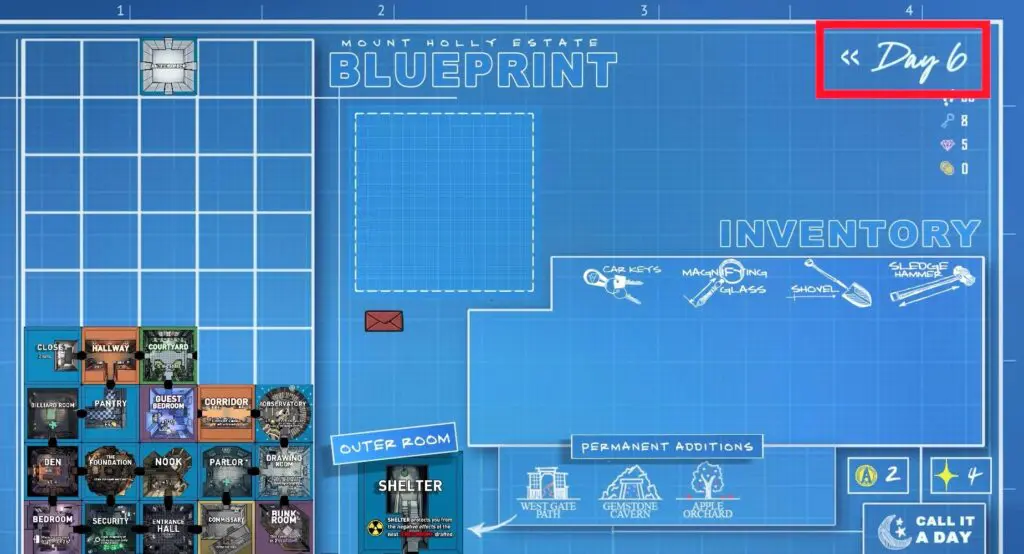
Step 2: Check the Time in Blue Prince
You can check the time in Blue Prince by looking at any analog clock. Clocks can be found in places like the Entrance Hall or you can see the current time in-game by looking at the clock in front of the manor.
The clock is showing 11:00.

Step 3: Set Date and Time
Set the time to 01:00 and the date to November 12. Time should be at least 1 hour ahead of current time.
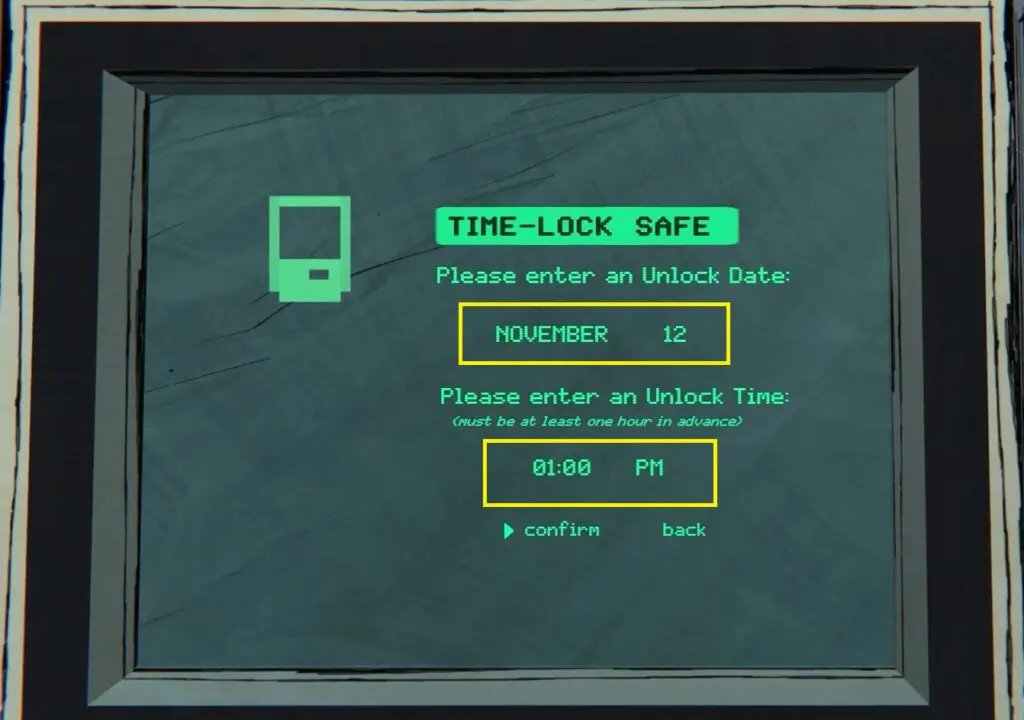
The Blue Prince Time Lock Safe should open right in front of you at 1:00 pm.