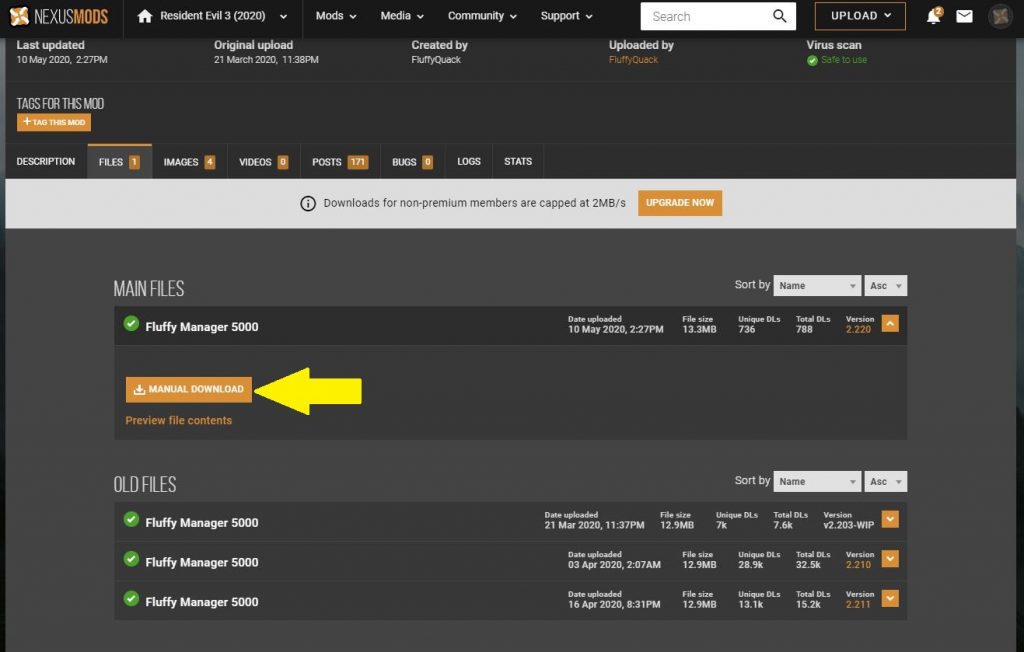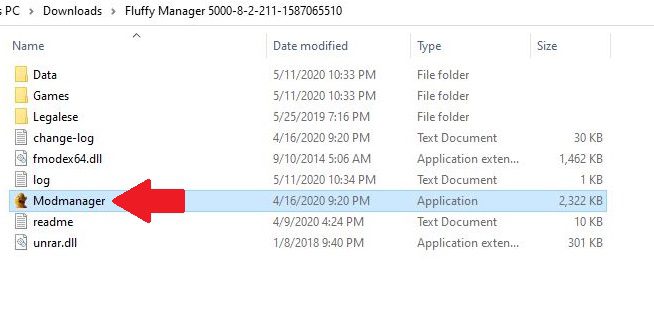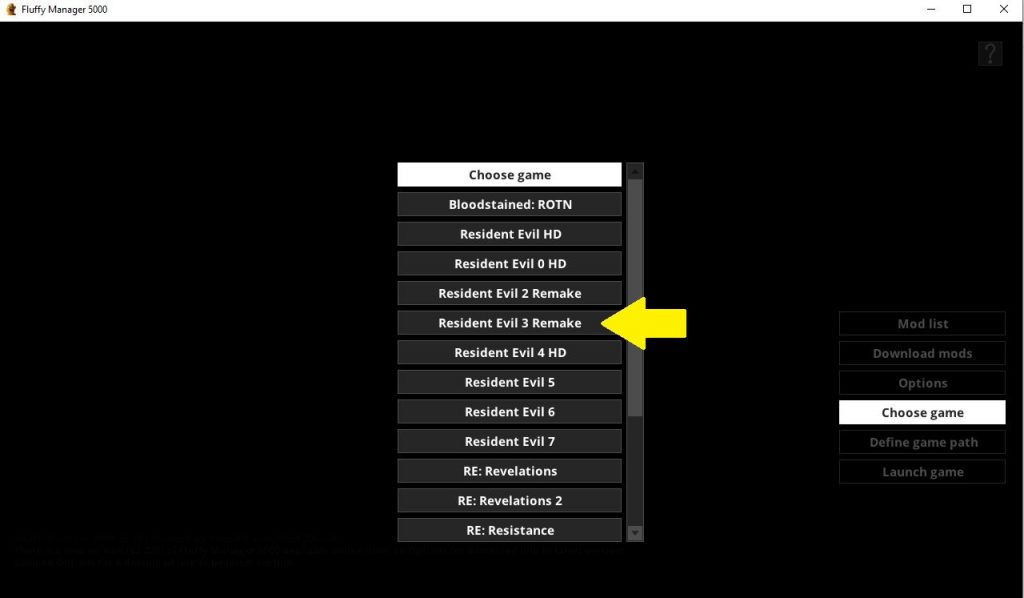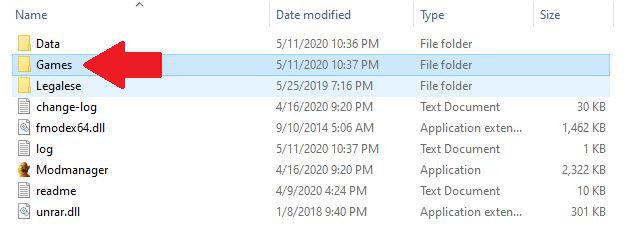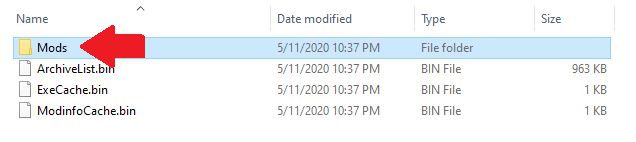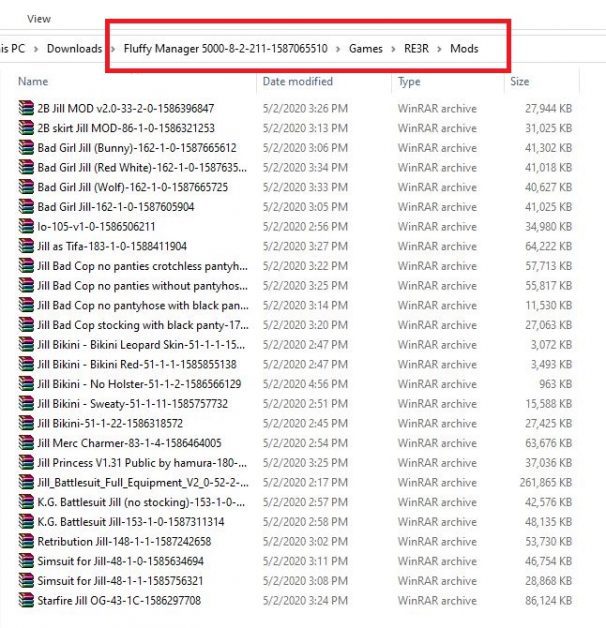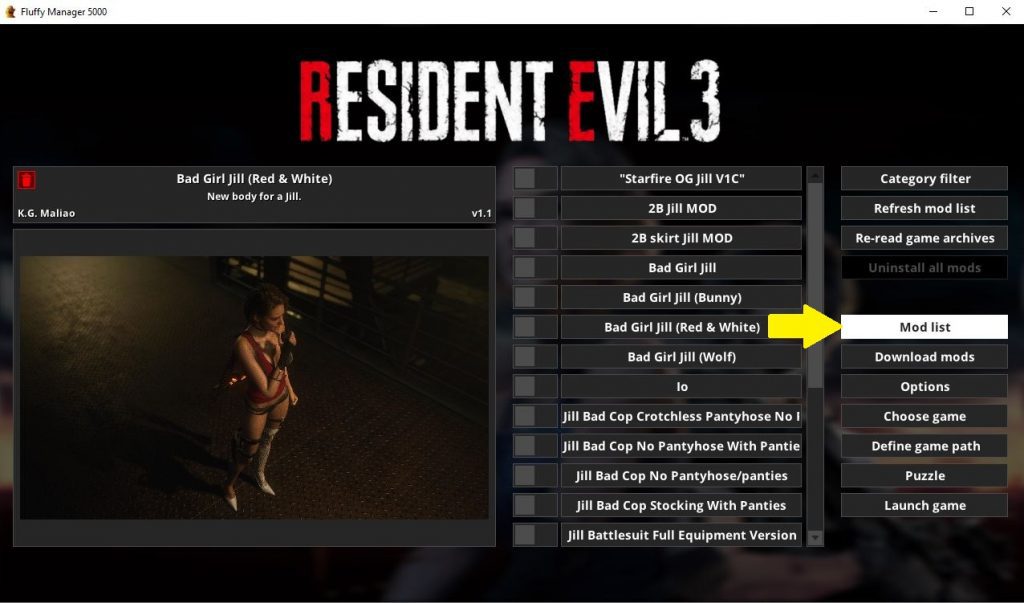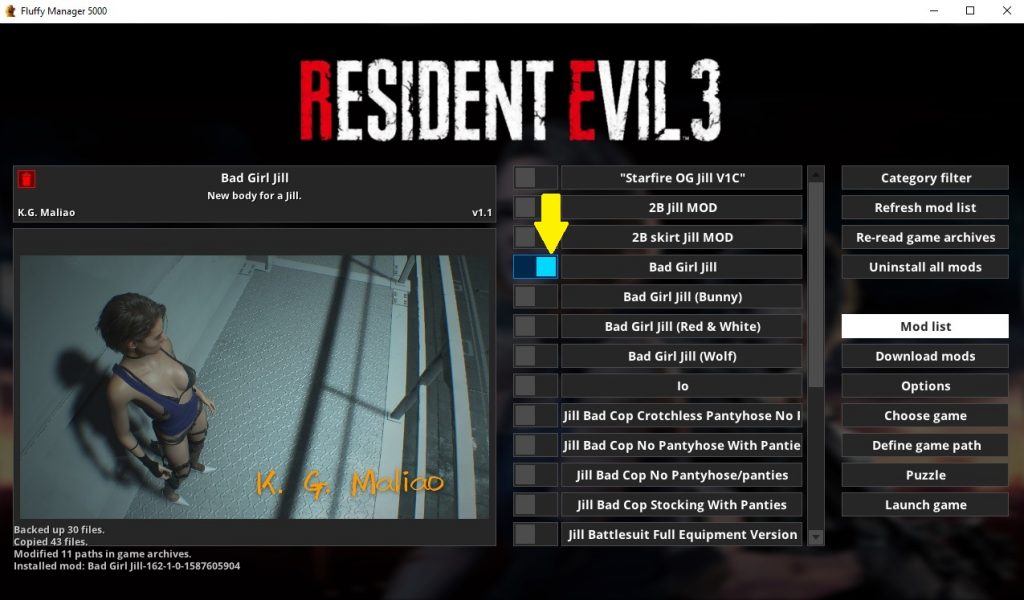How to Download Resident Evil 3 Mods
Simply visit nexusmods and download the available mods as per your wish
How to Install resident Evil 3 Mods
- Step 1: Download the mod manager, Fluffy manager 5000, from Nexusmods (See Picture 1 Below).
- Step 2: Extract the downloaded ‘Fluffy Manager 5000’ zip File
- Step 3: Run the Modmanager from the extracted file folder (See Picture 2 Below)
- Step 4: Select the game Resident Evil 3 Remake (See Picture 3 Below)
- Step 5: This will create a ‘Games’ folder inside the extracted folder (See Picture 4 Below)
- Step 6: Inside the ‘Games’ folder there will be a ‘RE3R’ Folder and inside that a ‘Mods’ Folder (See Picture 5 Below).
- Step 7: Copy and paste the zip files of all the mods that you want to install into the ‘Mods’ Folder (See Picture 6 Below)
- Step 8: Run the modmanager and select the ‘Mod List’ to see all the available mods (See Picture 7 Below)
- Step 9: Use the slider to install any mod (See Picture 8 Below)
- Step 10: Now launch the game with the installed mod incorporated.