Drone Mode in Forza Horizon 5 is a more or less precise way of controlling a drone that allows you to fly over most obstacles that would otherwise slow you down while exploring in your car.
Drone Mode can be accessed via the pause menu. Navigate to Creative Hub and then select Drone Mode in the bottom right corner. It can be used to look at the scenery, capture unique angles for screenshots, and find hidden locations all over the map. Best of all, you can switch between the drone and your car almost instantly.
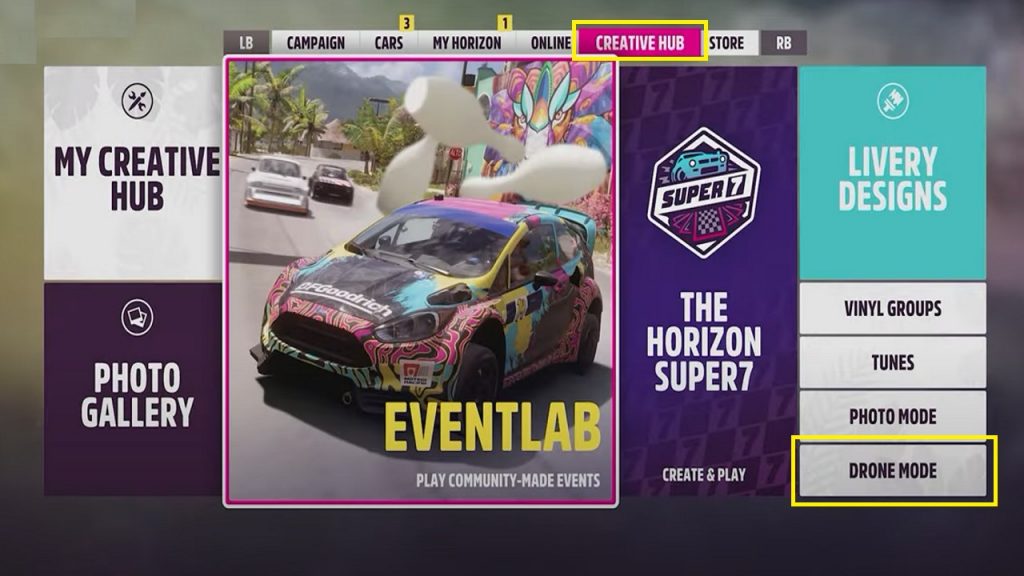
Drone Mode Controls
| Button | Command |
| RT | Ascend |
| LT | Descend |
| RB | Boost |
| Left Stick | Move |
| Right Stick | Look Arround |
| B | Back |
| View | Hide/Show UI |
ALSO READ:
Premium Add-Ons & How to Unlock Them | Free House, Cars, Welcome Pack, Car Pass, VIP Membership
Forza Horizon 5 Tulum Expedition
Jungle Expedition Optional Accolades Guide
How to Sell, Buy, or Gift Cars in Forza Horizon 5
MuralCompass: Star 27’s Mural in Mulege Photo Challenge
Forza Horizon 5 Achievements
Forza Horizon 5 Baja Expedition: All Optional Accolades
Forza Horizon 5: All 14 Barn Find Locations
How to Get Lamborghini Sesto Elemento FE in Forza Horizon 5
Forza Horizon 5: The 10 Best Cars You Need to Own
Forza Horizon 5: How to Unlock Fast Travel | Fast Travel for Free Guide